The article below will show you how to find out how many messages were sent \ received from Exchange Servers during one hour.
This cmdlet will work on Exchange 2010, 2013 and 2016.
Get-TransportServer | Get-MessageTrackingLog -Start “11/19/2015 20:00:00 pm” -End “11/19/2015 21:00:00 pm” |Measure-Object -line
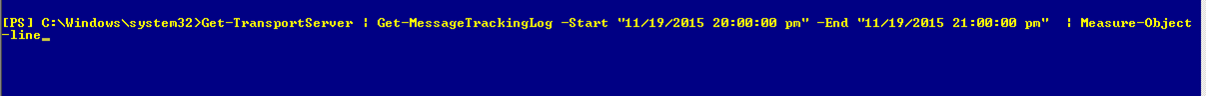
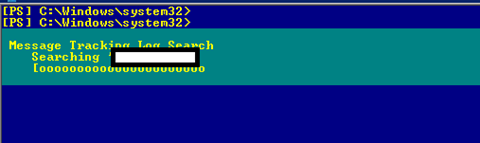
One the cmdlet Finished you will see the number of messages sent \ received.
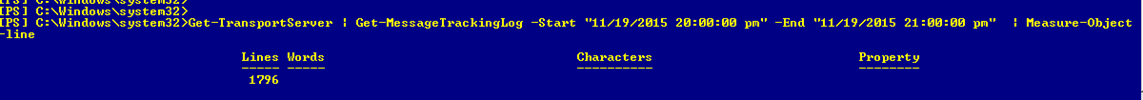
To find out the number Of emails sent to a specific email Address see the article I published previously.