This article will show you how to disable the Caps Lock key on a Windows 10 Machine.
To start open the registry editing tool
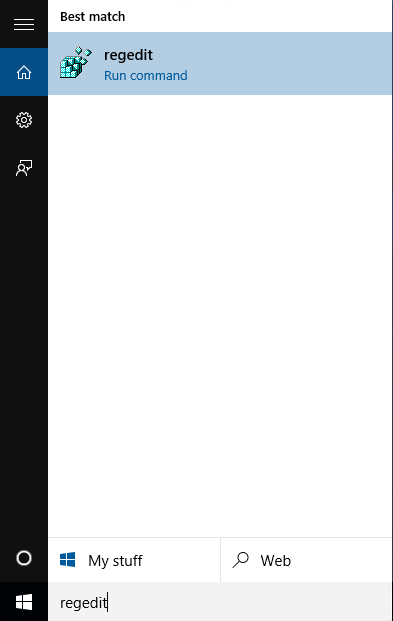
Go to:
HKLM\System\CurrentControlSet\ControlKeyboard Layout
Add a new Binary Value called Scancode Map with the value below:
00000000 00000000 02000000 00003A00 00000000
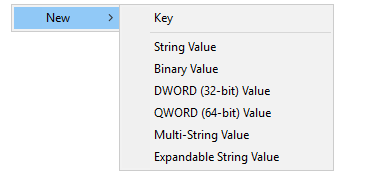
Name the Value
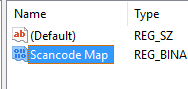
Add the value above
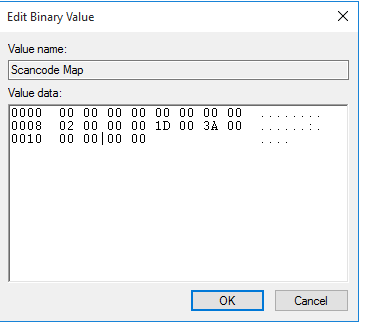
Restart computer
If you like you can save the code below as .reg an run it:
Windows Registry Editor Version 5.00
;Start code
[HKEY_LOCAL_MACHINE\SYSTEM\CurrentControlSet\Control\Keyboard Layout]
“Scancode Map”=hex:00,00,00,00,00,00,00,00,02,00,00,00,1d,00,3a,00,00,00,00,00
;End code