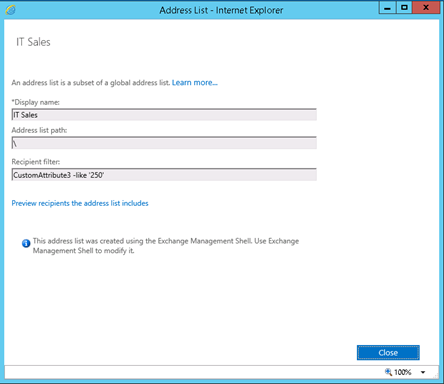To create a custom address List with expressions that contain Active Directory attributes and Wildcard we need to use custom address list using PowerShell.
The Exchange cmdlet that creates the address lists Is:
New-AddressList
Set-Addresslist
Address lists available to view In EAC -> Organization -> Address Lists
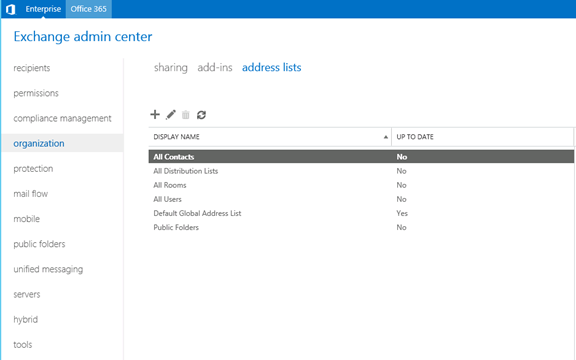
If you use the GUI you will see that many attributes are missing like using Alias, Samaccountname, etc.
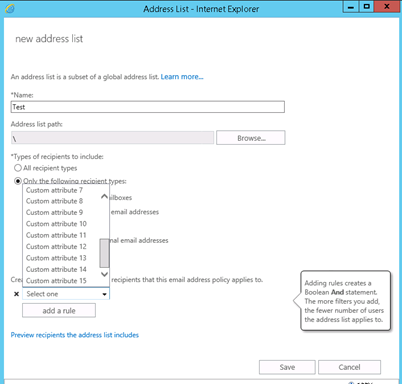
In the example below I’ll create a custom address list with using -and
New-AddressList -Name “Engineering” -container “IT” -RecipientFilter {(samaccountname -like ‘IT*’) -and (CustomAttribute3 -like ‘200’) }
New-AddressList -Name “IT Sales” -RecipientFilter {(CustomAttribute3 -like ‘250’)}
Once you run the Recipient Filter look like the page below: