This KB will show you how to place a mailbox on Litigation Hold which allows you to preserve all mailbox content Including archived mailbox even If the user deletes the Items from the mailbox.
To find deleted Items after they are deleted during the hold use the In place discovery.
To place a mailbox In Litigation hold use the steps below:
Open EAC – > Recipients
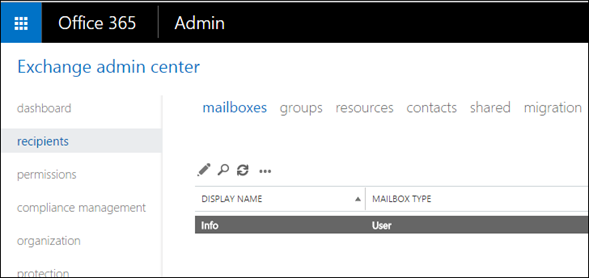
Double Click on the mailbox and go to Mailbox features and click Enabled under Litigation hold
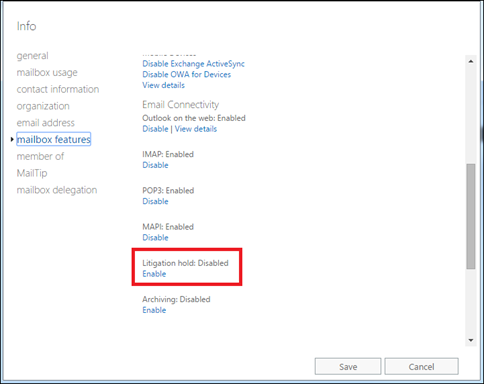
In the screen specify days (if you leave black, there is no limit).
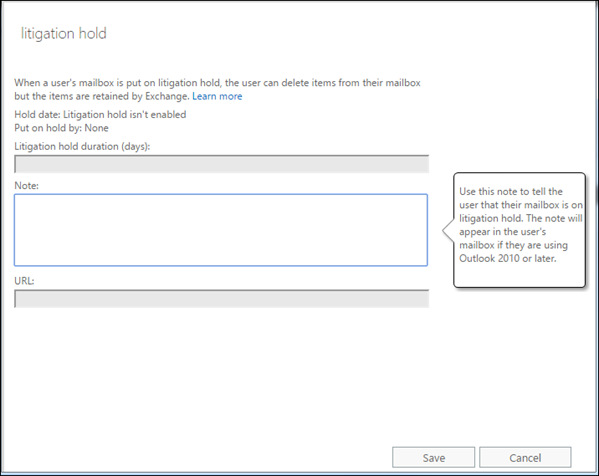
You can also use Powershell to do it by using the cmdlet below:
Set-Mailbox info@domain.local -LitigationHoldEnabled $true