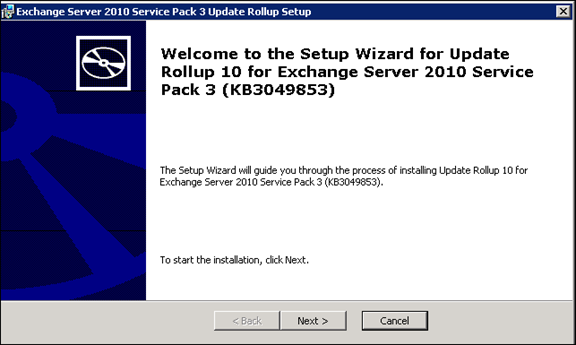If you trying to Install Exchange 2010 Service Pack Roll-up update and getting the error below, there is a quick fix for that.
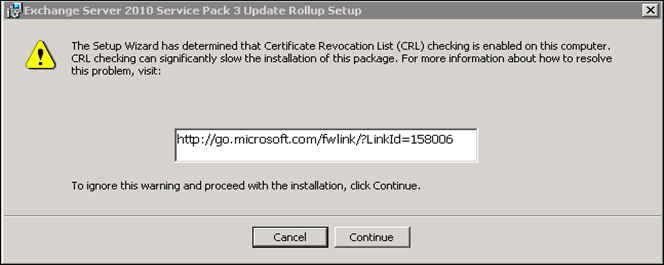
To prevent Exchange from check the CRL list open Control Panel -> Internet Properties -> Advanced and untick
Check for publisher’s revocation click apply
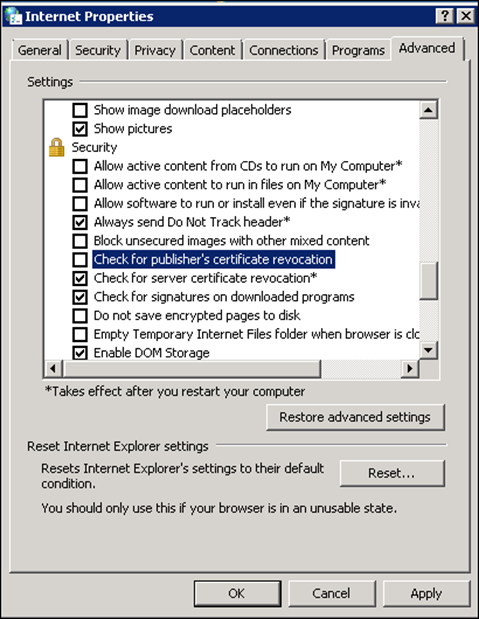
Start Installation again