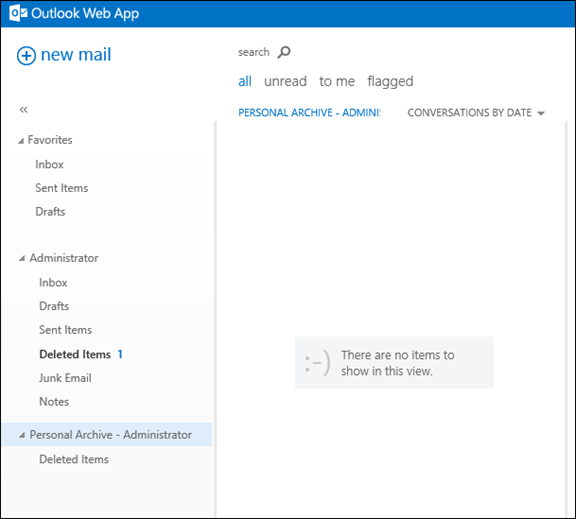In this Exchange Server 2013 article, I’ll show you how to enable Archive mailbox for a user and assign a mailbox to it from the Archive database.
Before we start, you need to be aware that archiving is a 3 step process:
1. You need to create a regular mailbox database
2. You need to enable archiving for the user mailbox
3. Assign mailbox to the user on the Archive database
In the article, I’ll skip step 1 since it’s too easy.
In the cmdlet below, I’ll enable Archiving on the user mailbox (step 2) and assign mailbox from the Archive database (step 3) In one single cmdlet:
Enable-Mailbox administrator -Archive -ArchiveDatabase archive
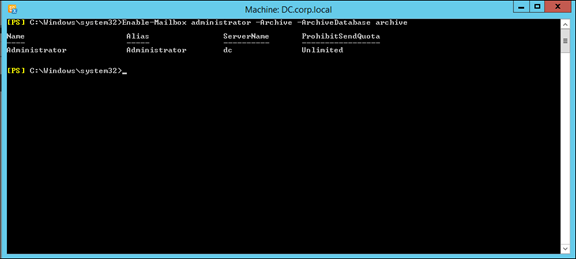
When completed the Archive mailbox will appear in Outlook and OWA