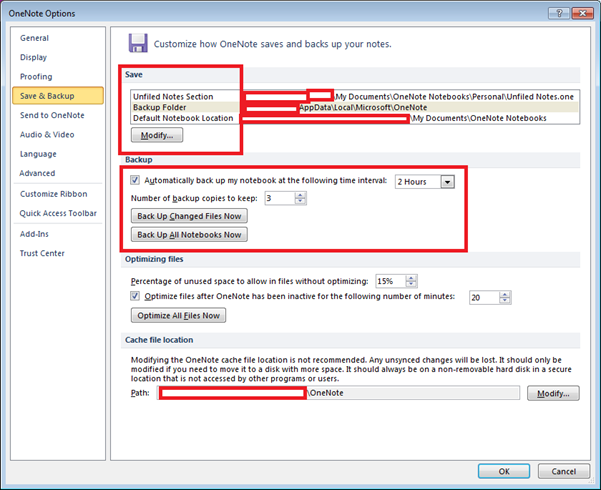This guide will show you how to configure \ change the backup location of Microsoft OneNote 2010 and how to setup automatic backup of existing notebooks.
Microsoft Onenote has great Save & backup options, To access them and configure OneNote Click on File -> Options
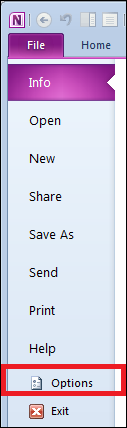
In the OneNote options page go to Backup & Save
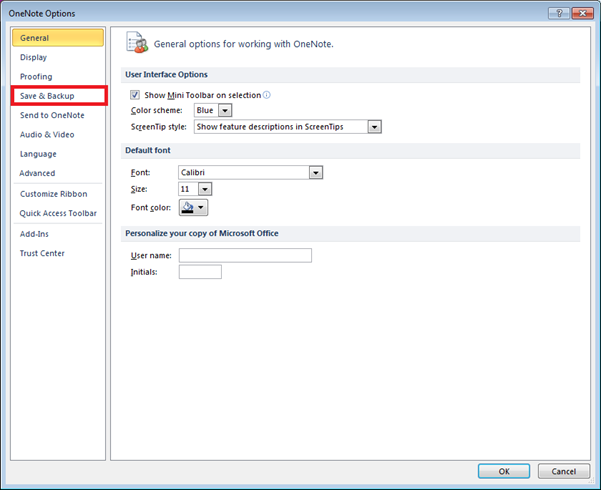
In the Save & Backup menu you have 4 main configuration sections.
- Save – This is where you configure the location where OneNote will save new, backup and Default notebooks.
- Backup – This is where you configure how often OneNote will backup you existing notebooks and how many copies it will keep.
- Cache – This is where you can configure the Cache folder location