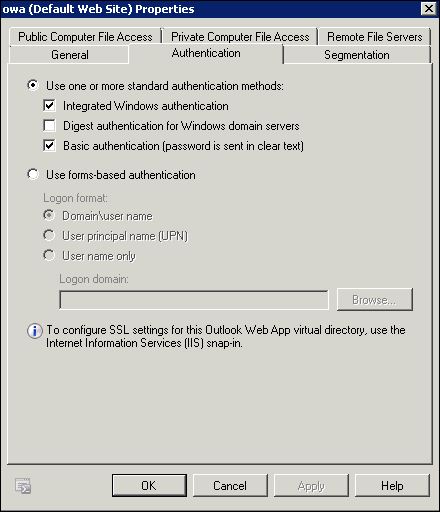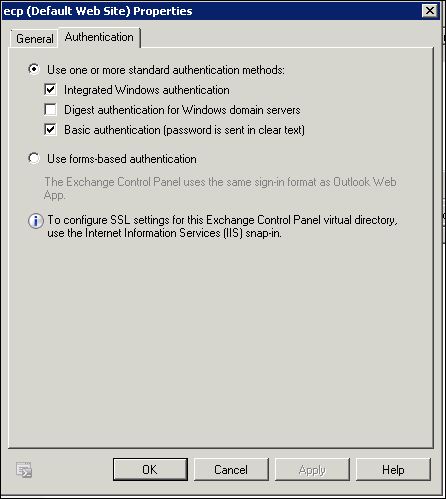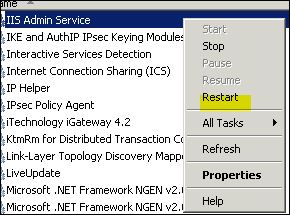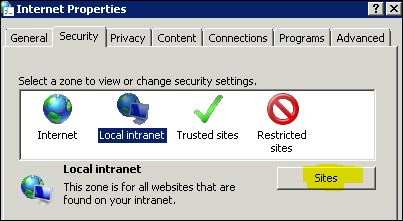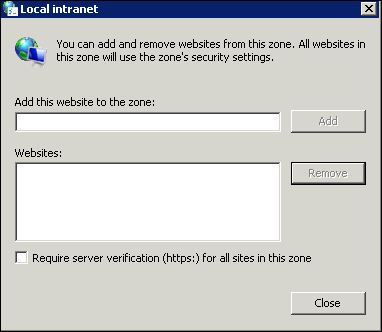Exchange Server 2010 can be configured not to ask the user for a username and password when login to OWA.
This configuration also knows as Integrated Authentication.
In order for this to work we have to configure two things:
1. Exchange Server CAS Servers
2. The client IE Intranet Zone Settings (can also be configured using Group Policy)
We will start with the Exchange Server Settings.
Open EMS -> Server Configuration – > Client Access -> Select the CAS Server – > Select and double Click on Outlook Web App -> Go to Authentication Tab and Select the Integrated Windows Authentication and Basic Authentication
Do the same for ECP
Restart IIS
Add the OWA URL to the Local Intranet Sites
Type the OWA URL and Click Add and Close