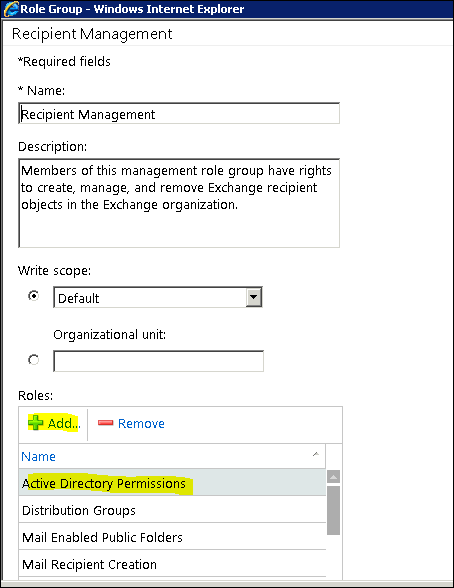If you are using RBAC and you assign Recipient Management Role to your Help Desk team they will not be able to see the option to set Send -As permission however they will see Set Full Access Permissions.
The reason behind this is because Send-As is an Active Directory settings and Full-Access is an Exchange settings.
To fix the problem you will need to add the Active Directory Permissions role to your Recipient Management Role.
To do it Open the ECP -> Roles & Audit -> Select the Recipient Management Role and click details.
Add the role from the Role section save and close.
Before it can work close EMS and reopen for the settings to work.