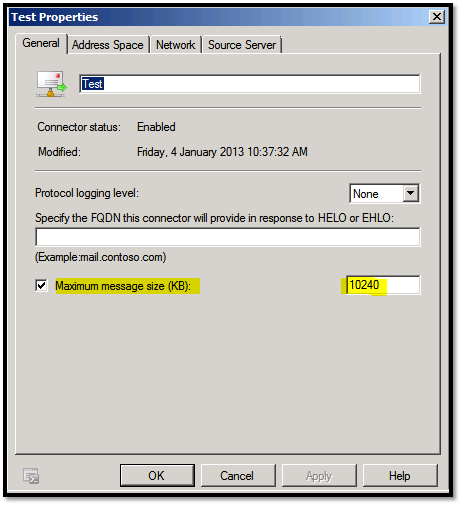This article will show you how to set Send \ Receive Message Limit in Exchange 2010.
In Exchange 2010 there are 3 places that need to be set in order for the limits to work for incoming and outgoing messages.
To Start Open Organization Configuration -> Global Settings -> Transport Settings
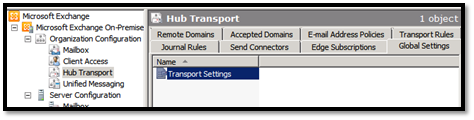
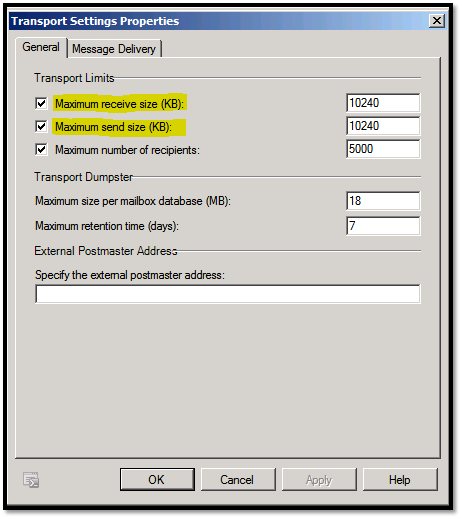
Next Open your Receive Connector from Server -> Configuration Hub Transport -> Select the Hub Server -> Default Client
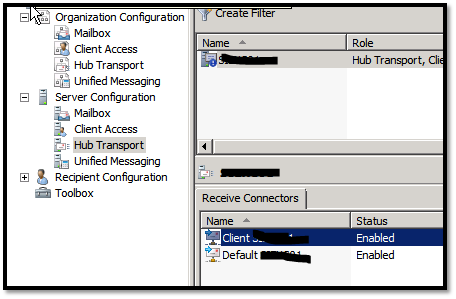
Change Limit
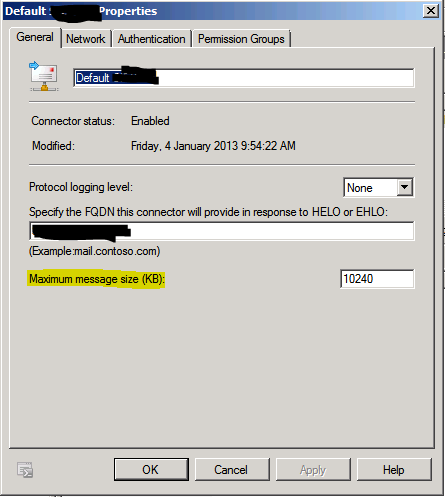
Last settings is done on the Send Connector by Opening Organization Configuration -> Send Connector -> Connector
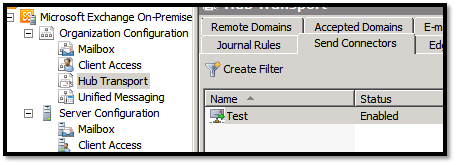
Set the new limit