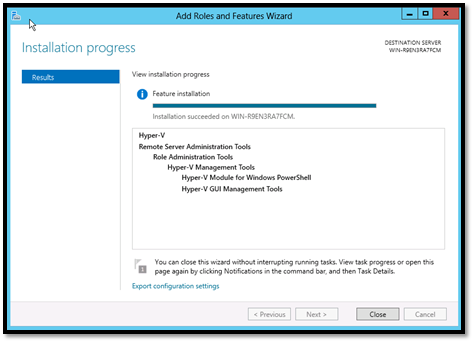This article will show you how to install Hyper-V Server Role on Windows Server 2012 to start, Open Server Manager and click on Add Roles And Features.
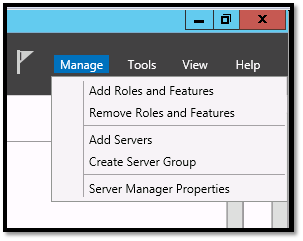
Select Hyper-V and Click Next twice
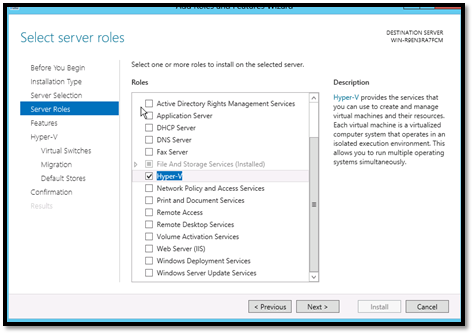
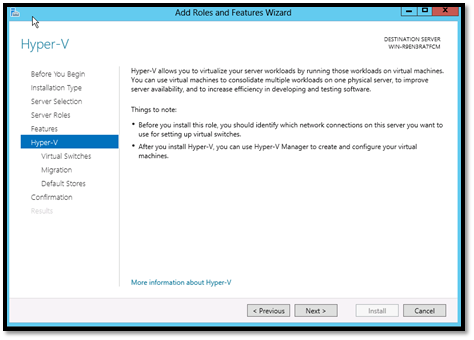
Here you select which NIC you need your VM to communicate on.
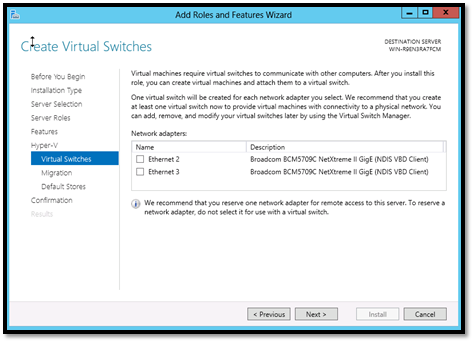
On this screen you enable the Hyper-V Live migration, Don’t enable this if you are planning to create an Hyper-V cluster.
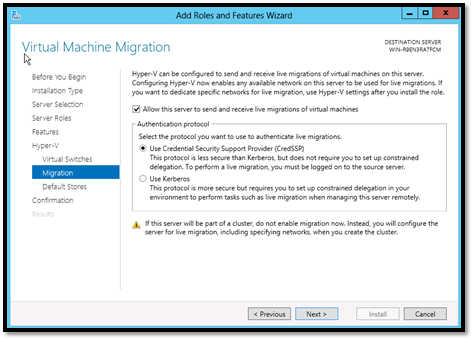
Select VM and VHD location
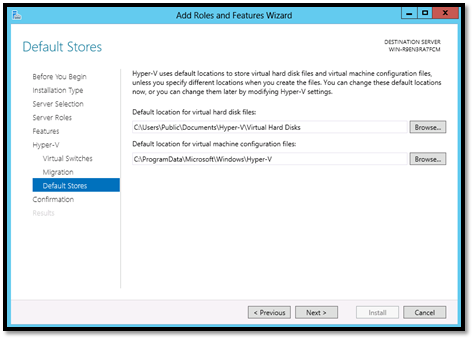
Click Install
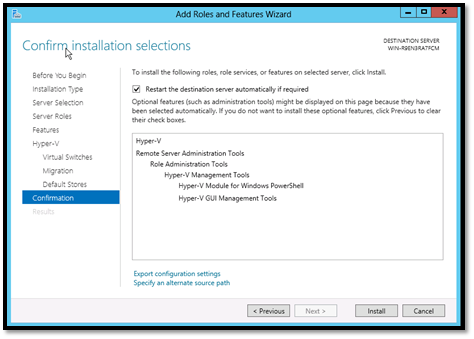
After the server restart you will see this screen.