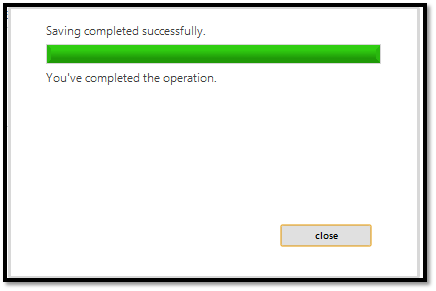In this article I’ll add a member server to the DAG I have created in the first article.
There are two methods to add a DAG member
1.GUI
2. PowerShell
In this example I’ll add a server to the DAG using the EAC (GUI).
Remember that all servers in the DAG needs to run the same Operating System, be in the same Active Directory domain, and cannot be a domain controller.
First, log in to EAC Servers -> Database Availability Groups -> Right Round button
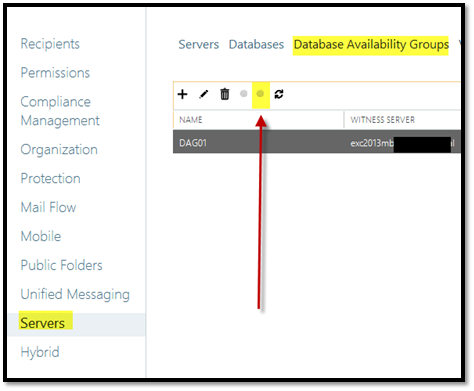
Click on the plus sign to add a server and click OK
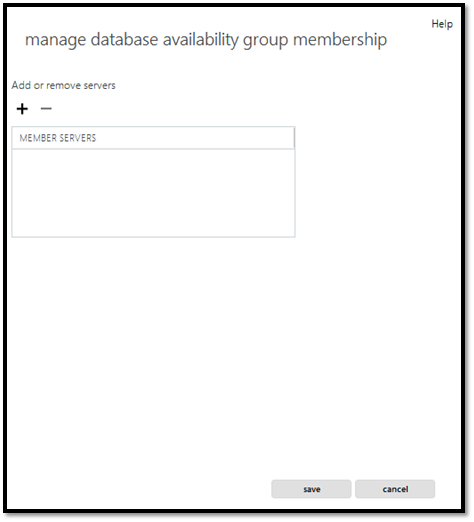
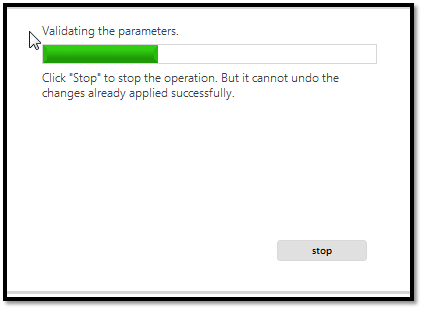
All done