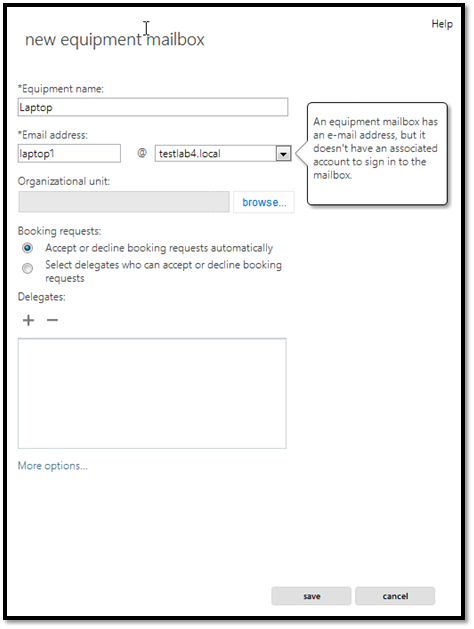Creating a Room or Equipment mailboxes with Exchange server 2013 is a one step process compare to Exchange 2010.
Room mailboxes assigned to a physical location where users can make booking against them however an equipment mailbox is a resource mailbox assigned to a resource that has no location.
Creating either of the mailboxes is the same process.
Open EAC -> Recipients -> Click on the Plus icon and select which type of mailbox you would like to create (Room or equipment)
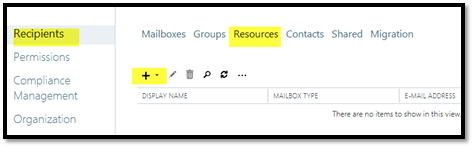
Fill in the Details and clicks save