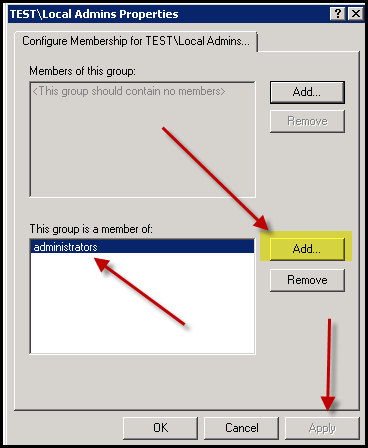If you need to add a group of domain users to a local computer group for example Local Administrators group you can use Active Directory Group Policy to do it.
In this KB I’ll show you how to do it in four easy steps:
-
First you will need to create an Active Directory Security Group and add all the domain users that will need to be part of the Administrators Local group.
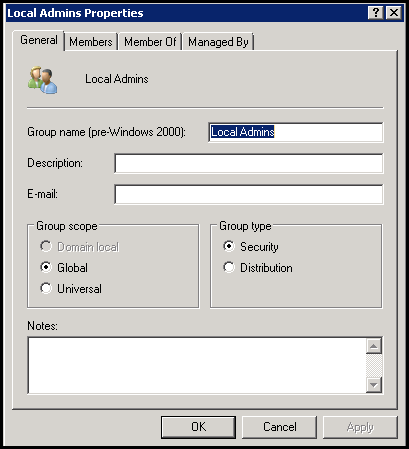
-
Open Group Policy Editor and create a GPO where you need to apply the GPO
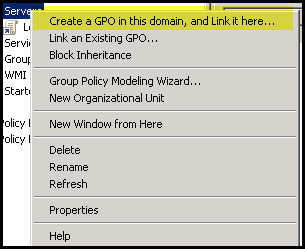
- In the GPO go to Computer Configuration -> Windows Settings -> Security Settings -> Restricted Groups, Right click and Click Add Group
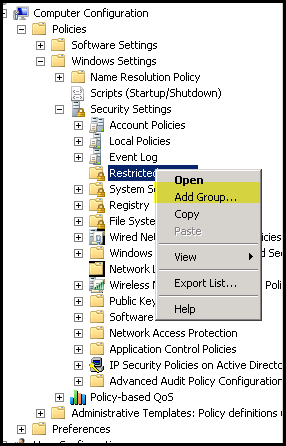
Add you Domain Group here.
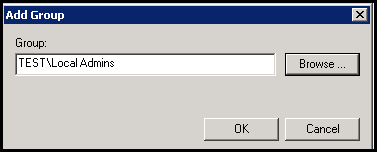
-
This is the last step where you add your domain group to your local group, In the lower panel click add and add your local group, once done wait for the Group Policy to refresh and test