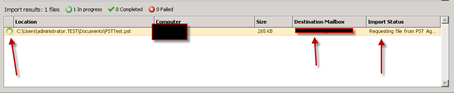In this step by step guide I’ll install the PST Capture Tool on a server and will configure it.
I’ll also install the tool on a client PC and will import a PST file from the client to a mailbox.
Requirements for the Server:
Install the tool you need to install a 63Bit version of Outlook.
Install .NET 3.5 or 3.5 SP1
The PST Capture tool components:
The first component is the PST Capture Tool which contains the PST Capture Tool Console which controls the operation of the discovery and importation the PST files to inboxes on Exchange 2010 or Office 365.
The second component is the PST Capture Tool Agent which needs to be install on the client PC, the agent will discover and copy the PST files to the server, the agent also communicate with the PST Capture Tool Console.
The last component is the PST Capture Tool Service which holds all the information about all the PST files found in the org.
Install the PST Capture Tool Server component
Download the installation files for Microsoft Website
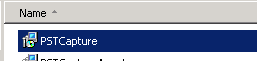
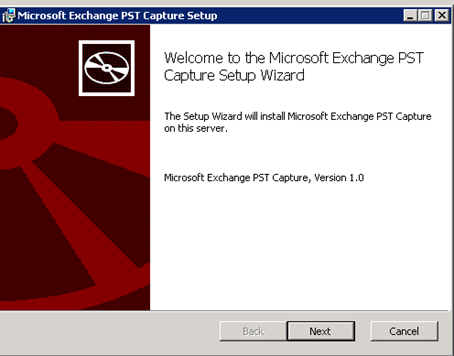
Select the account that will run the service
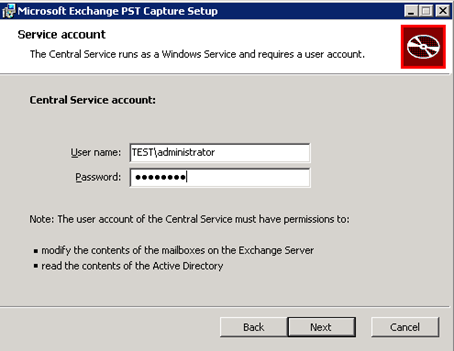
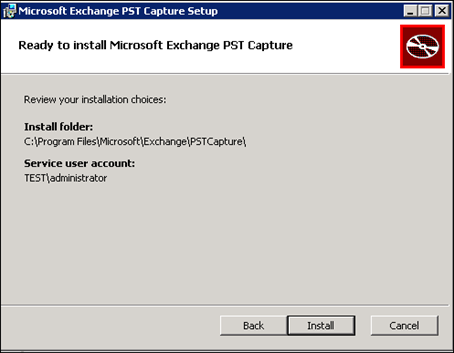
Install the PST Capture Tool Agent
On the client machine install the agent

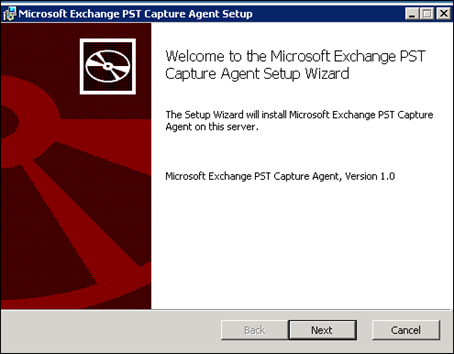
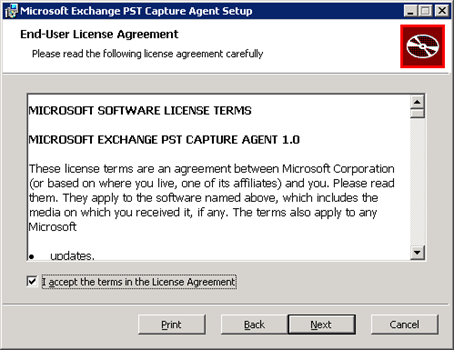
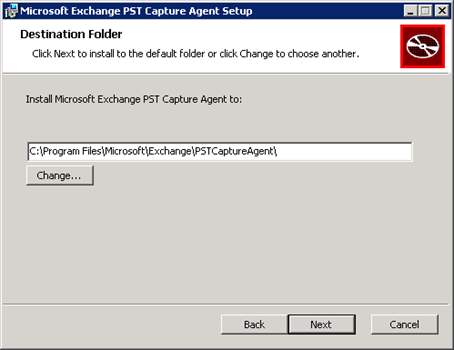
Specify the server that you installed the PST Capture Tool Server (step 1)
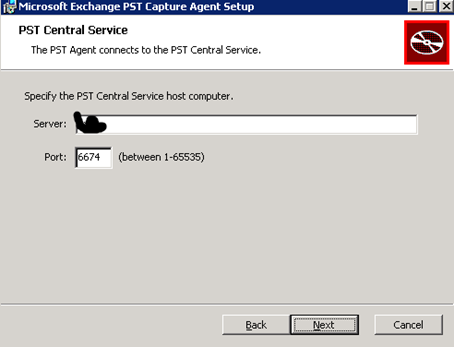
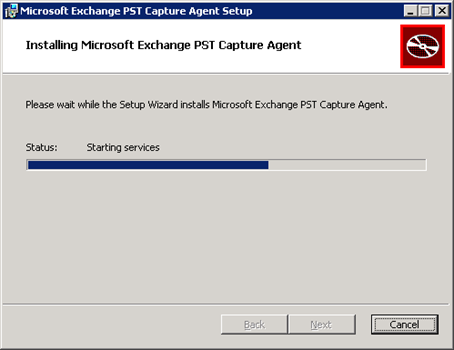
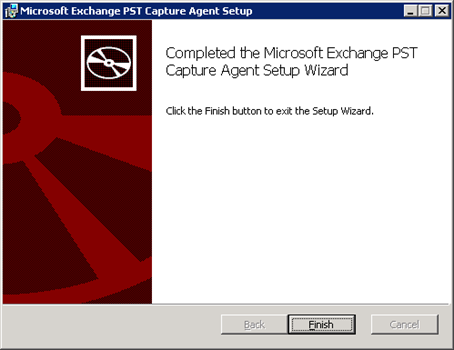
PST Server Configuration
After the installation finished to the Start menu and start the PST Capture Console
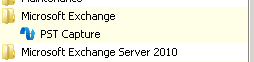
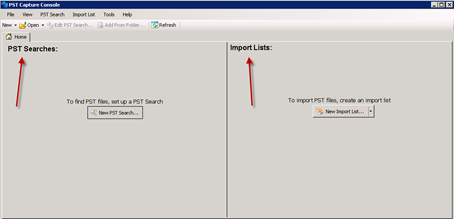
Search for PST Files
In the PST Capture Tool Console Click on New PST Search
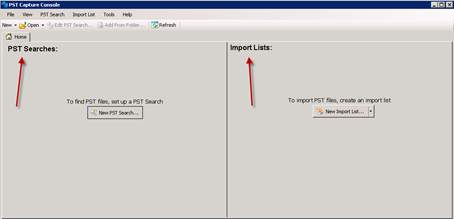
Select your domain and click next
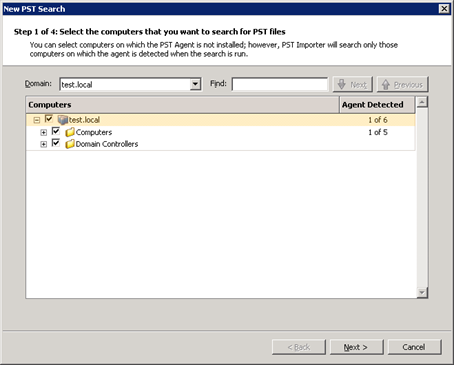
Configure the Client Search
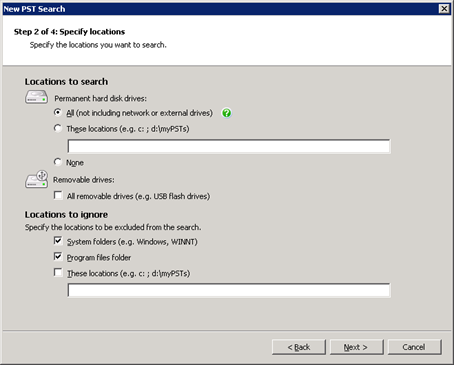
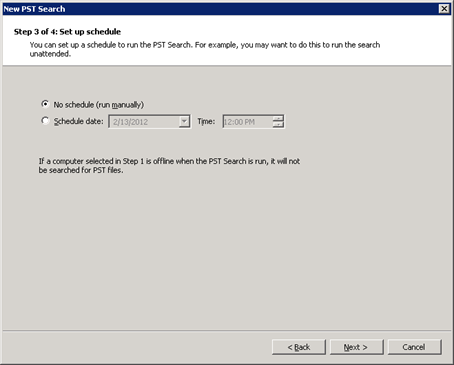
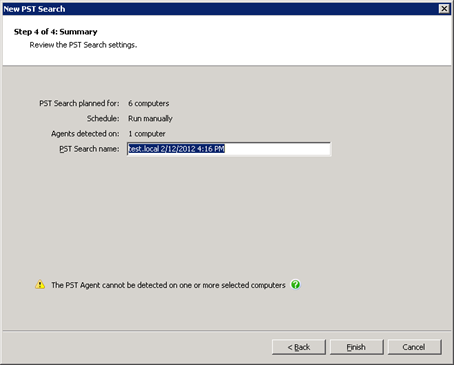
Using the PST Console Tool Console
When Finishing the PST search check the console , As you can see below the PST Tool console detected the client we just installed.
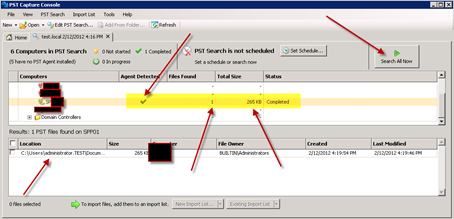
This is how you run a search only on selected client (right Click)
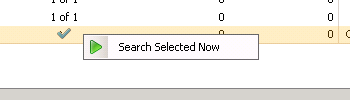
Import a PST File to Exchange 2010 or Office 365
To import your file to Exchange or Office 365, Select the PST file from the lower screen and Click on New Import List
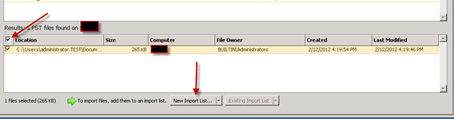
Select if this is a cloud import or OnPrem Import
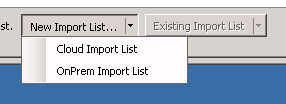
In the next screen you can select to where to which inbox to import the PST file and set the owner settings.
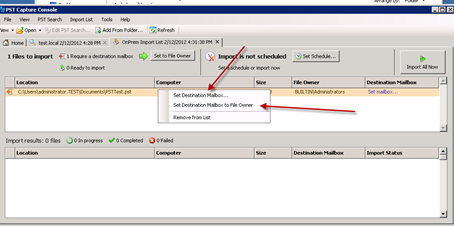
Select mailbox (you will see this when you click on Set Destnation Mailbox)
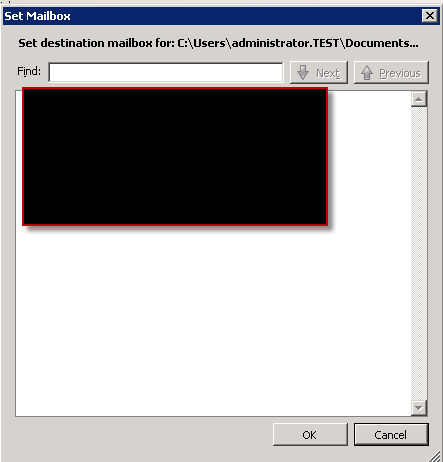
To start the import Click on Import Selected Files Now
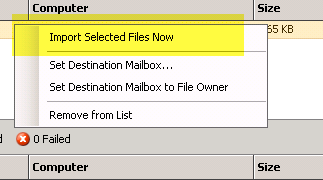
View the status in the lower screen.