In Exchange Server 2010, 2013 or 2016 you may want to backup or review your relay list by exporting the list to an easy format like a text
This Exchange Shell cmdlet will show you how to export your Relay list to and easy to view format.
Let Start, Open EMS and type the following cmdlet:
This will list all your receive connectors.
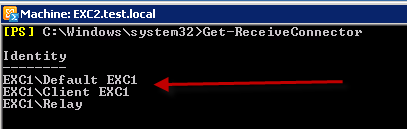
Now run the following cmdlet with the connector you want to export:
Get-ReceiveConnector -Identity exc1\relay |fl

The output will look like this:
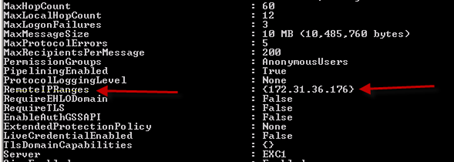
You can also use this cmdlet which will give you just the Relay IP information of all connectors:
Get-ReceiveConnector | Select-Object -Property 'Identity','RemoteIPRanges' |FL
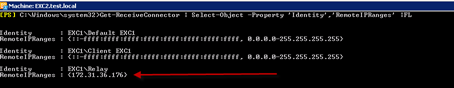
To export to a text file type:
Get-ReceiveConnector | Select-Object -Property 'Identity','RemoteIPRanges' |FL | > c:\relay.txt
Note:If you have more than 16 IPs in the list use the following Cmdlet
$list=(Get-ReceiveConnector “EXC1\Relay”).RemoteIPRanges > c:\relay.txt
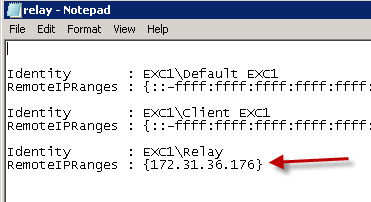
All done.