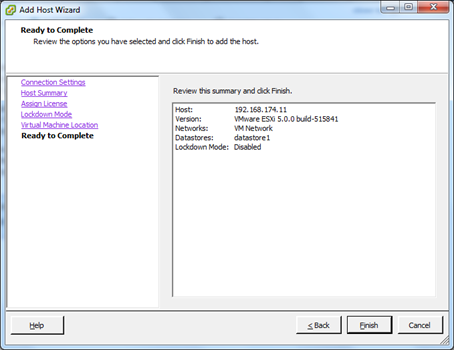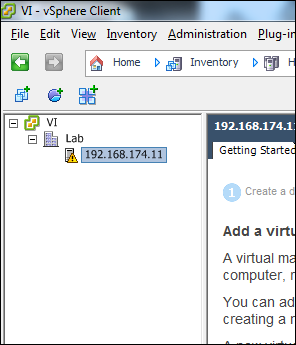To add ESXi 5.0 Host to VMware vCenter Server 5 follow the steps below.
In order to add a host you will need to know the root password of the ESXi host, If this is a new vCenter installation don’t forget to create a new datacenter.
Open Vsphere Client and connect to the Vcenter Server, Right click on the Datacenter icon and click on Add Host.
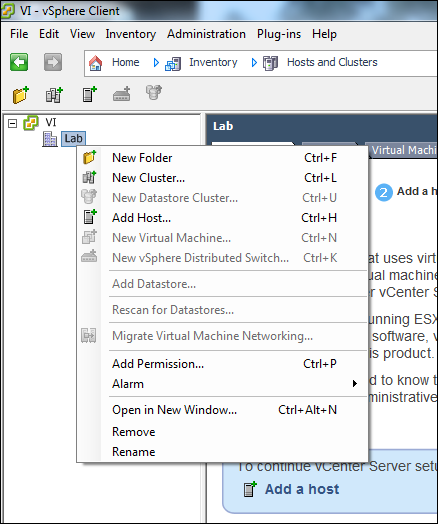
Next enter the Esxi Host IP address and the root username and password.
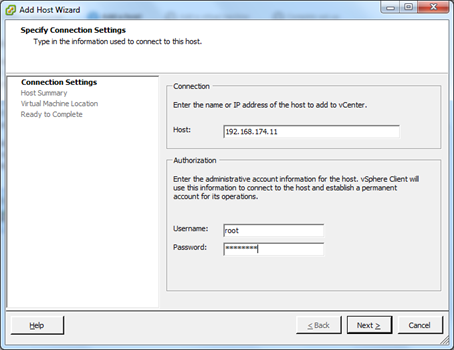
Click Yes.
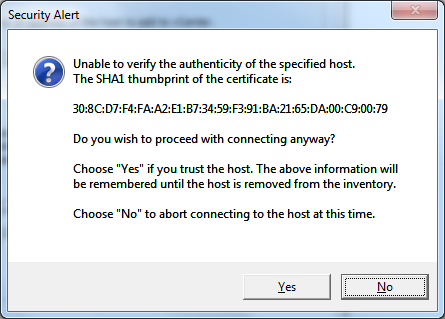
Review seetings.
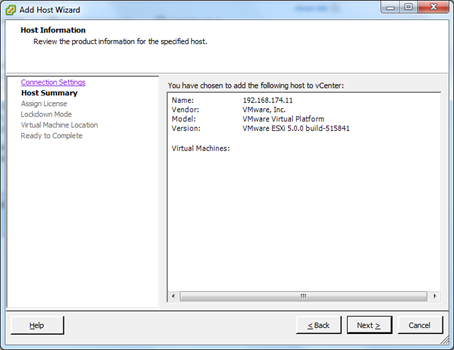
Add license key or use evaluation mode.
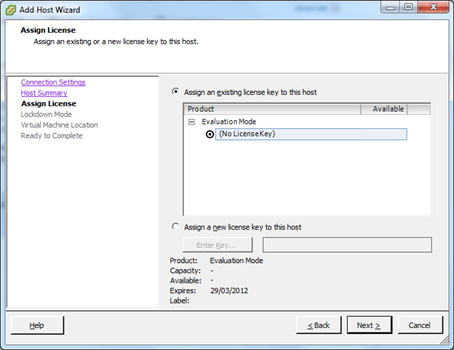
Enable Lockdown Mode If needed
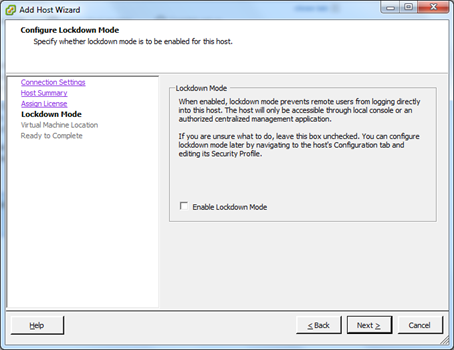
Select datacentre
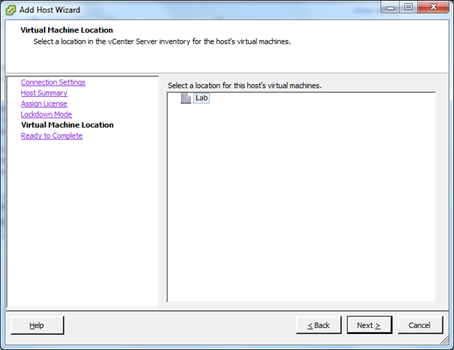
Click Finish and check the task screen for status and progress.