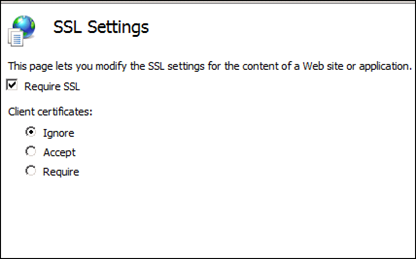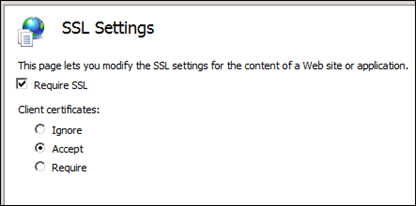Fix: When using Outlook 2007 you receive a prompt that is asking for a username and password.
Usually the prompt box text says autodiscover.domain.com
This issue is related to Exchange CAS server IIS SSL settings.
Note: This fix apply to Microsoft Exchange 2007 and 2010
The fix:
To fix this problem we need to change the SSL settings to accept the user certificate.
To change the IIS SSL settings follow the steps below:
Open IIS Manager -> Sites -> Autodiscover virtual directory
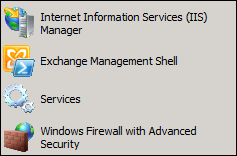
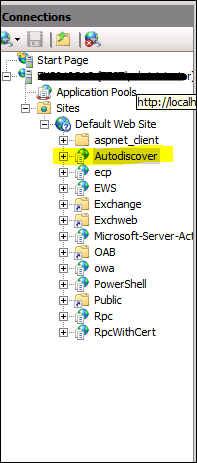
In the right panel select SSL Settings
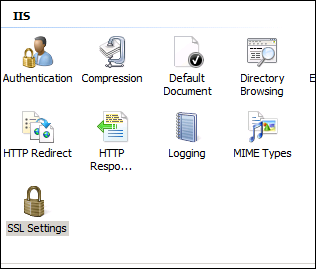
Change Client certificate from Ignore to Accept