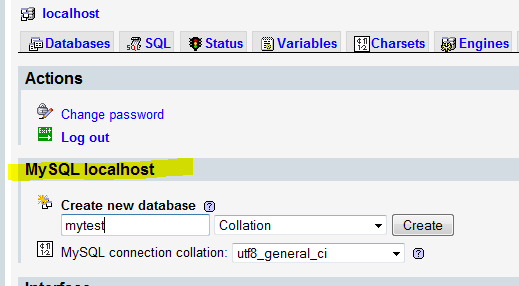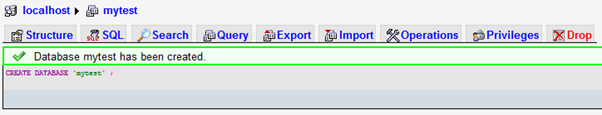Answer: After we installed phpMyadmin in our last KB it’s time to create a MySQL database using myPhpAdmin.
To create a MySQL database using myPhpAdmin follow the steps below:
Open phpMyadmin and in the front page you will see Create New Database, all you need to do is type in the name of the new database and click Create.
Once done you will the confirmation that the Database was created.
You can also use the SQL command:
Create database mytest;