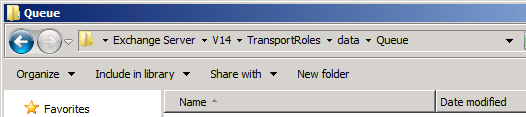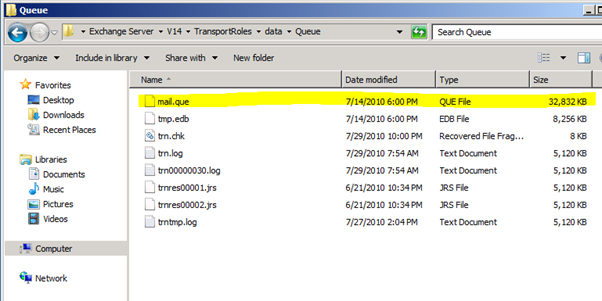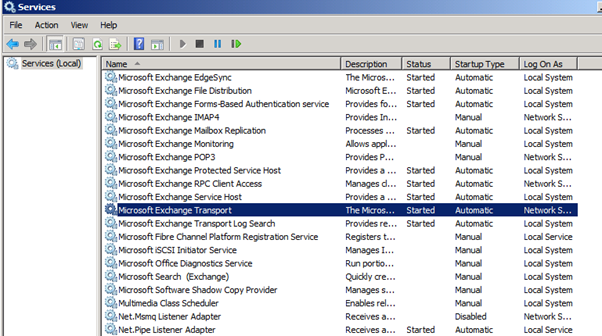Following my Exchange Server 2010 mail queue configuration post and my 2nd article about changing the queue location, In this article I’ll show you the Mail Queue location.
Answer: The mail queue database of Exchange server 2010 is located in the following path:
<Exchange install folder>\v14\transportroles\data\queue\
The database name is Mail.que
If you need to delete the Exchange Server 2010 mail queue database you will have to stop the Exchange Transport Service first, delete the database and create a new one with the same name (mail.que)
and start the service.
Please remember that once you delete the database all the emails in the queue will be gone, however in case your server was spammed with thousands of emails this is the best way to clear the queue.
To read my article about how to Install Exchange Server 2016 CU2 In unattended mode click here.