Answer: Client access Array provides a virtual name that combines a single access point to all the Exchange Server 2010 CAS servers in Active Directory.
It is recommended to create a CAS array even if you have one CAS server.
To Create a Client Access Array Follow the steps below:
In article I’ll show you how to create the CAS Array using Network Load Balance feature in Windows Server 2008.
Note: If your CAS servers are virtual machines I’d recommend you to use DNS Round Robin and not NLB on the virtual servers.
The steps to complete this are as follow:
- Create DNS A record for the CAS Array and the NLB cluster
- Install NLB
- Create the CAS Array using Exchange Shell
- Point Mailboxes Databases to the CAS array
Create DNS record for the CAS Array Hostname using DNS manager, in this example I used:
mail.test.local
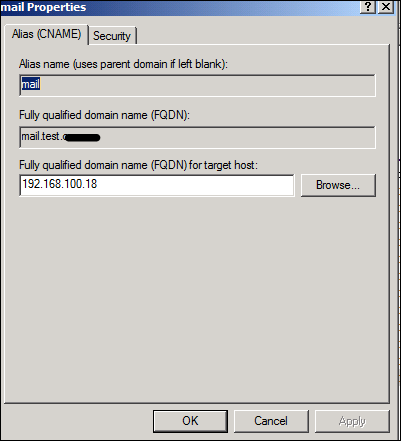
Install NLB by using PowerShell, This is valid if you are Windows Server 2008 R2 if not use the GUI.
Import-module servermanager
Add-WindowsFeature nlb
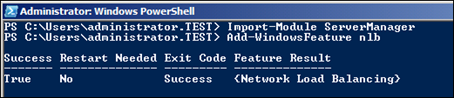
Now we will configure the NLB cluster.
Open NLB Manager -> Cluster -> New
Type the First Host in the CAS array cluster and Click Connect.
(It the example I have 2 CAS servers)
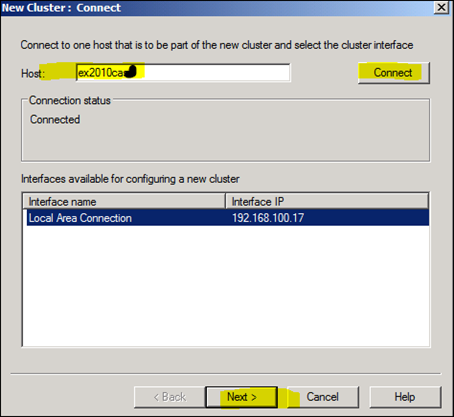
Here we can set the Priority of the node.
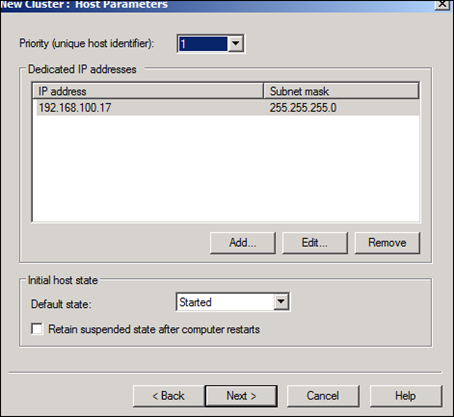
In this Screen we add the Cluster IP address that we created the A Record for.
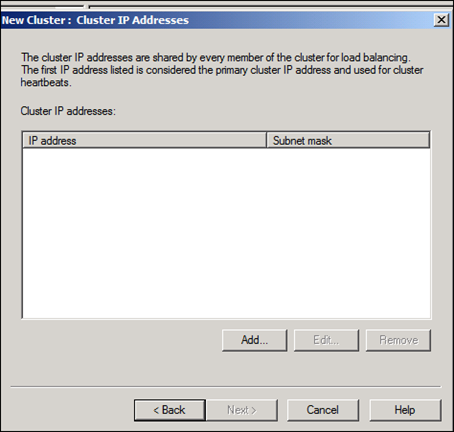
In the Cluster Configuration screen set the Operation mode to Multicast and Set the Cluster Hostname is Full Internet name:
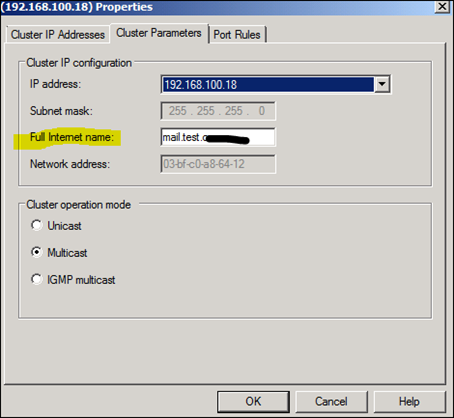
Click Finish
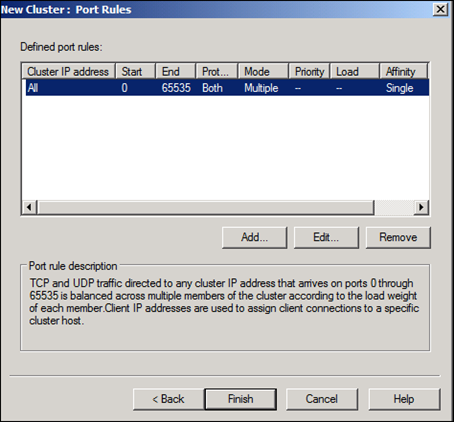
Now we need to add the Second CAS server.
Right Click on the NLB cluster and Click on Add Host To cluster.
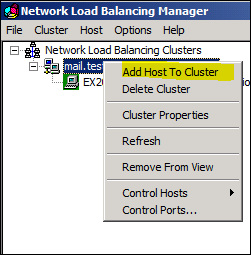
Follow the Same steps for the first node.
Create CAS Array using the cmdlet below and make sure you are using the correct Active Directory site name.
New-ClientAccessArray -fqdn mail.test.local -Site “default-first-site-name” -Name mail.test.local

Next we will link the CAS array to the Mailbox databases.
Get-mailoboxdatabase | set-mailboxdatabase –rpcclientaccessserver mail.test.local

You can also set the settings to a single mailbox database using
Get-mailboxdatabase name –rpcclientaccessserver casname
All Outlook Clients will connect to the CAS array next time they start Outlook.
