In this blog post, I will show you how to check which Microsoft Intune service version your tenant is running.
I will also explain how Intune services are deployed and how to check which service version your tenant uses.
Intune Service Level
By design, Microsoft releases a new service version to Intune every month.
Every update contains new features, bug fixes and, most importantly, new capabilities that allow doing more.
Each release name is formatted in the following format: YYMM, for example, 1912, which means December 2019.
Check your version
To check your Intune service version, open the management console and click on Tenant Administration.
From the Tenant administration page, click on Tenant status.
The tenant details page will show you the service release number, which, in my case, is 1912 (December 2019).
You can also find your tenant location and the number of enrolled devices and licenses.
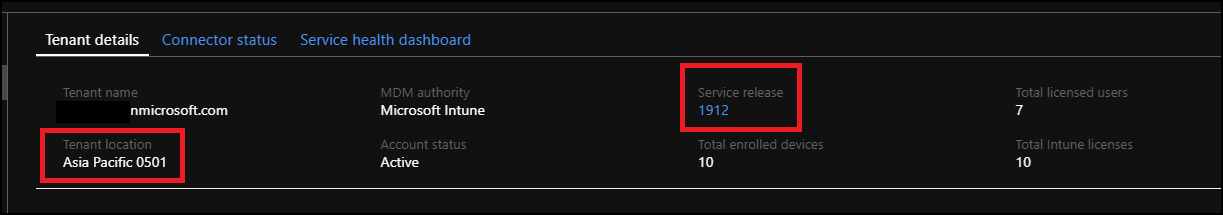
Please note that it can take a few weeks for a large service to be rolled to all Intune customers; however, the deployment order goes as follows.
- Day 1: Asia Pacific
- Day 2: Europe, Middle East and Africa
- Day 3: North America
