Following our previous blog post on packaging an EXE application and deploying it to Intune-managed machines today, we will show the last step of the process.
In case you missed the previous post, you can find it here.
Deploy App
To deploy a Win 32 application, open the Endpoint Manager portal and go to.
Apps -> Windows -> Apps -> Add

In the Select app screen, select Windows app (Win32)

In the Add App screen, click on Select app package file and select the .intunewin file.
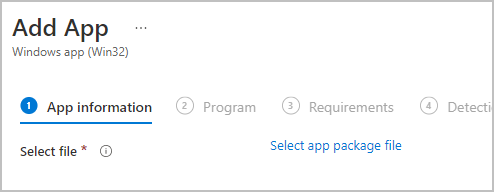
Follow the configuration steps and add the install and uninstall command the app uses for a silent install.
Note: You will find these commands in the application documentation.
In our case, we are packaging the Snagit application.

Set the desired details in the operating system architecture page and continue to assignments.
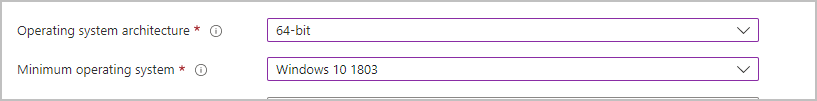
At this stage, all you have to do is wait for the application to be deployed to clients.

Leave a Reply