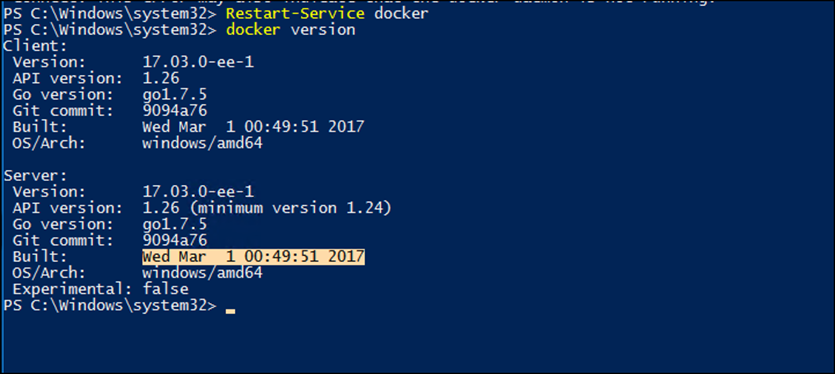In this article, I’ll show you how I update my Windows Server 2016 Windows Containers Docker Version to the latest release which Is now at version 17.03.
Keeping Windows Containers Docker build up to date Is very Important because Containers Is a new technology which evolves very fast and every build brings new Improvements, Security updates, and better performance.
To check the current Windows Containers Docker Version, I’ll use the docker command below:
docker version
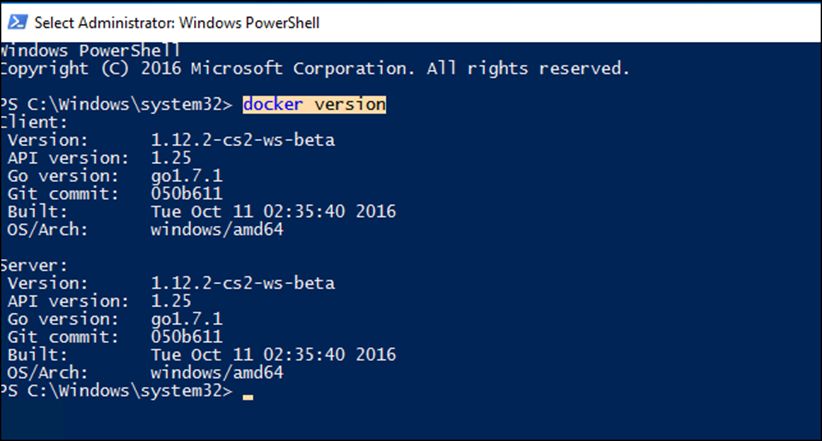
I could also use the package version using the PowerShell cmdlet
Get-Package
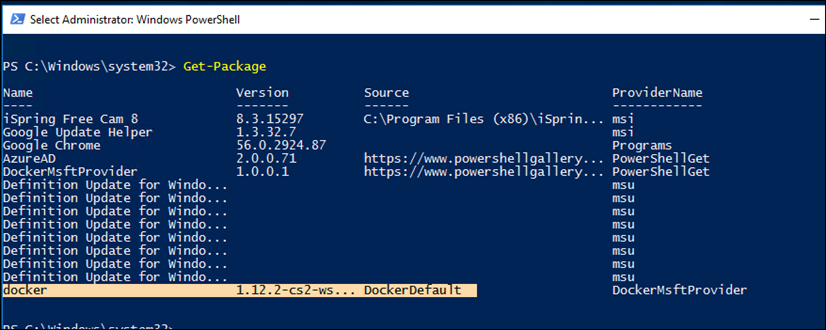
To update to the latest version, I’ll use the PowerShell cmdlet below:
Install-Package -Name docker -ProviderName DockerMsftProvider -Force
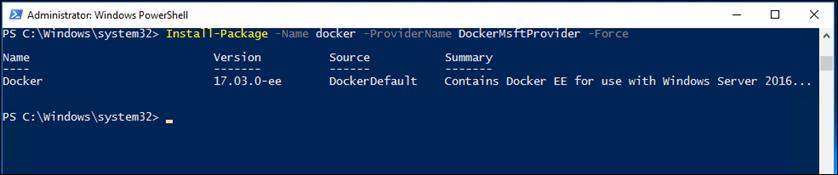
Next, I’ll restart the docker service using:
Restart-Service docker
Once restarted, I’ll check the version number using:
docker version