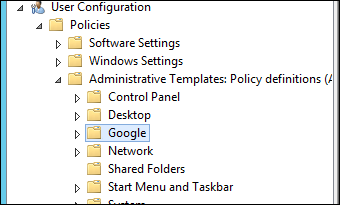This KB will show you how to configure a Group Policy that will control Google Chrome browser.
To configure this correctly you need to:
1. Download the ADMX template
2. Copy the ADMX and ADML file to your domain controller C:\Windows\PolicyDefinitions
To start the configuration:
Download Google Chrome Template File from the link below:
https://support.google.com/chrome/a/answer/187202?hl=en
Extract the template file and copy the Chrome.admx file from:
\policy_templates\windows\admx
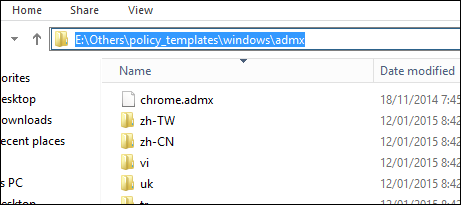
To:
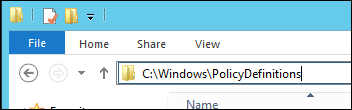
Next we need we need to copy the Language file to:
Open policy_templates\windows\admx\en-US and copy the language file Chrome.adml
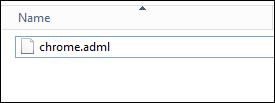
To C:\Windows\PolicyDefinitions\en-US:
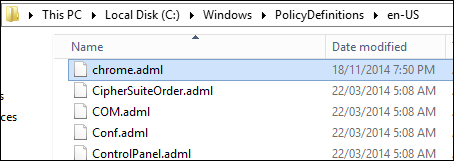
Once done, Open Group Policy Editor and go to:
User Configuration, policies, Administrative Templates, Google and you will see the template: