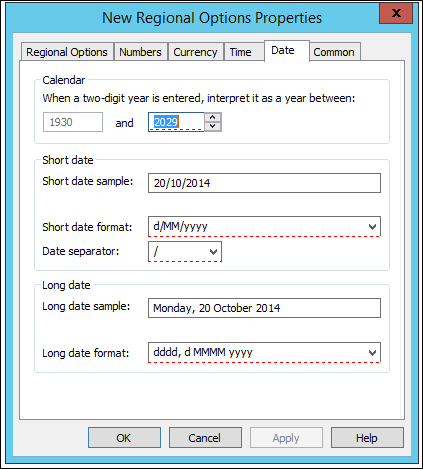After completing my Administrative Templates coverage I decided to show how to set regional settings configuration using Group Policy which is very handy when you have users in different countries and each one of them needs their own region settings.
To configure Regional settings for all users using group policy follow the steps below.
Before you start backup your group policy,Open Group Policy Management and start a new GPO or edit existing one and go to:
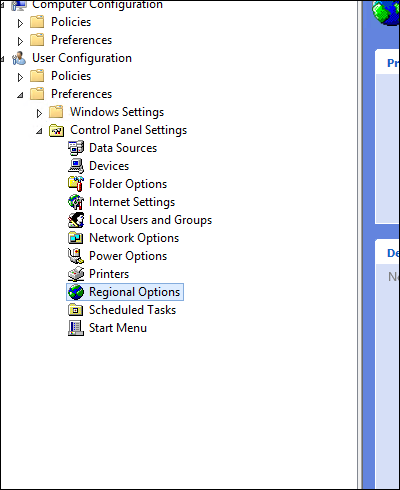
User configuration -> Control Panel Options -> Regional -> Right Click
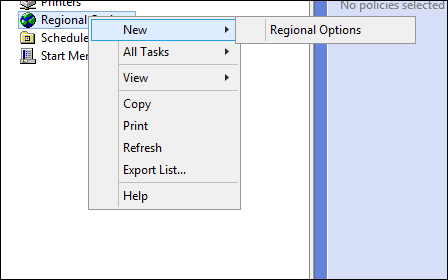
Set the desire settings and make sure you use F6 to apply the settings from red to green