In this article, I’ll show you how to get started with Windows Server Insider and download the first released build.
Windows Server Insider was first announced back In 15th of June 2017 and on the 13th of July 2017, the first build (16237) was released.
To get started and download your first build go to the URL below and click on Register Now
https://insider.windows.com/forbusiness

In the registration page, you can use a Windows Live ID or Azure AD Account.
It’s recommended you use windows Live ID
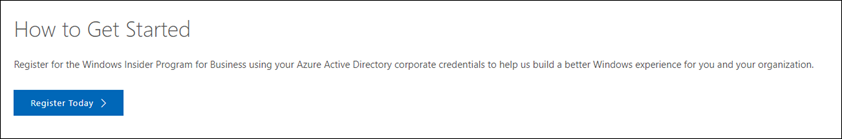
Once you register click on the URL below -> Click Sign in, In the top right-hand corner and download the build.
https://www.microsoft.com/en-us/software-download/windowsinsiderpreviewserver
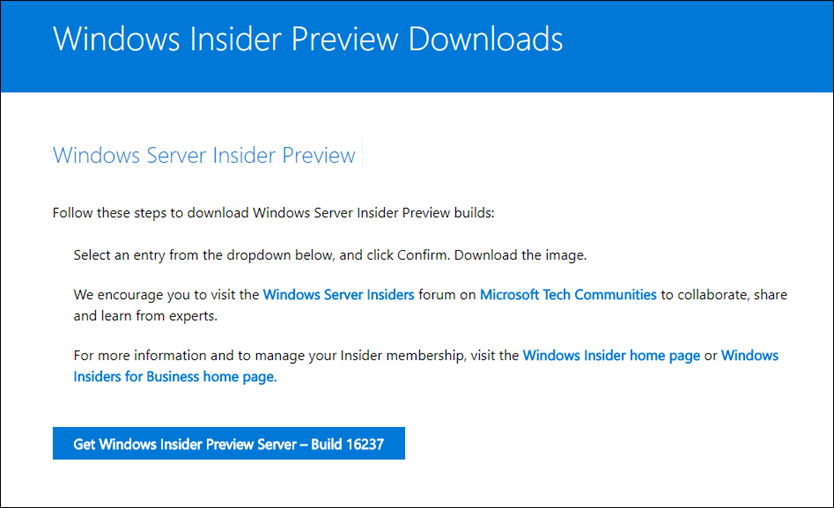
Next, Visit the article Windows Server Insider Preview First Look for Installation steps.
