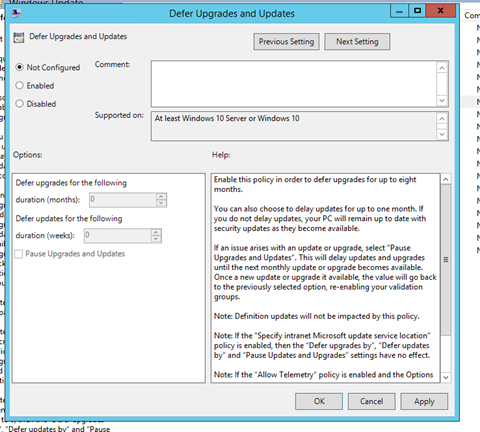With the release of Windows 10 update 1511 and the release of Windows Update for business Microsoft released an updates version of Windows Administrative templates for Windows 10 with the new policies for the updates.
Before you start you can read here about how to Install Administrative Templates on Windows Server 2012 and to see all the articles about Administrative templates click on the link here.
To Install Windows Update for Business Administrative Templates click on the link below and download the files:
https://www.microsoft.com/en-us/download/details.aspx?id=48257
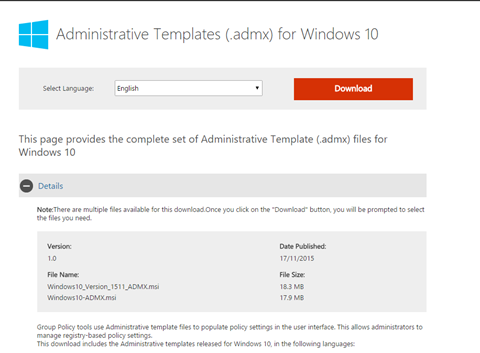
Download both files or just Window_1511 If you Installed windows 10 Administrative Templates before.
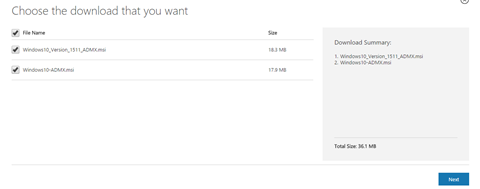
Save files and double click on Windows10_verison_1511_ADMX
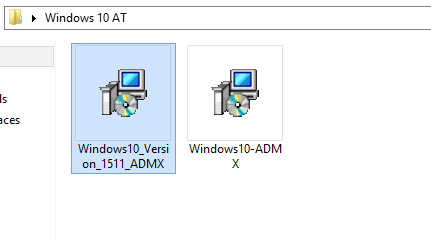
Run the Install
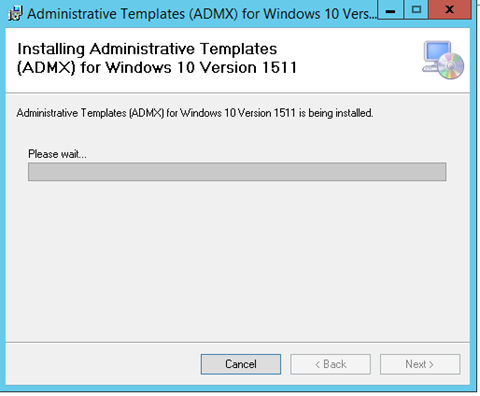
Once done go to:
C:\Program Files (x86)\Microsoft Group Policy\
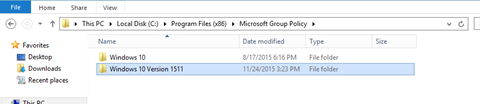
Open PolicyDefinitions folder and copy all files with .ADMX files.
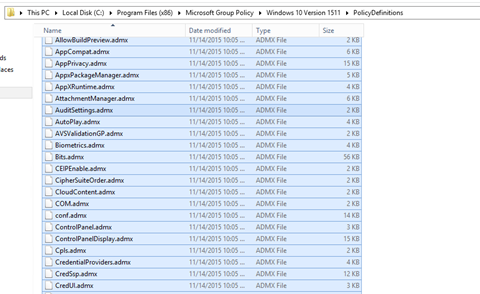
Next go to your PolicyDefinistions folder and paste all .ADMX files
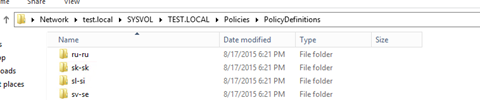
Next copy all .ADML files from the extracted folder
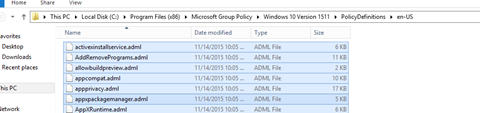
Paste to the PolicyDefinistions language folder
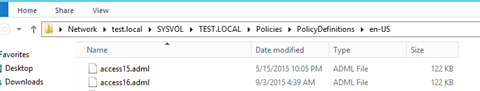
Open Group Policy and go to:
“Computer Configuration\Policies\Administrative Templates\Windows Components\Windows Update”
Note: please see the policies before below:
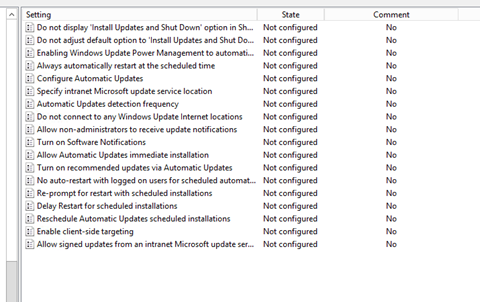
This is how the policies looks after with the update.
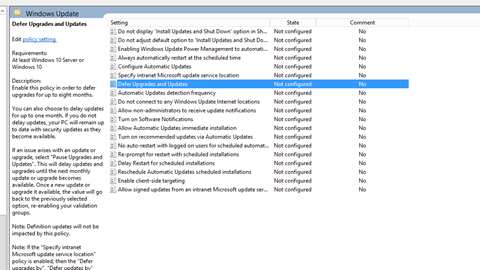
The new policy for Windows Update for Business Is below.