In this article I’ll show how I map an Azure file Storage Drive to my Windows 10 machine which is outside of Azure datacenter and it’s out on the Internet.
Azure File Storage Is a fully managed file share In the cloud which allow you to map a drive letter on your server or PC and access it as it was locally attached to your PC.
Important:
If the server that you are planning to map the drive on Is In the same Azure Network, you can skip the cmdkey and just map the drive, you can see my article on how to Map Azure File Storage Drive On Windows Server 2016 on same Azure network.
To start, Login to Azure Portal and Open Storage Account
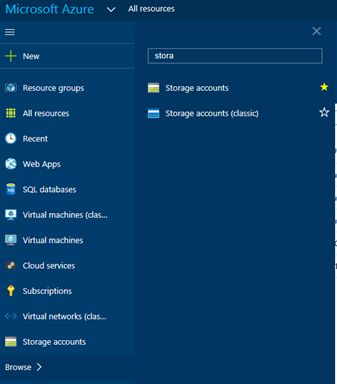
Create a new storage account or use existing one
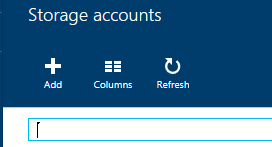
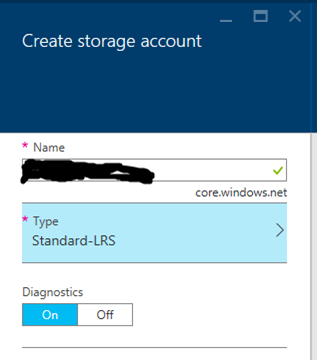
Once done copy storage account key from the storage account properties
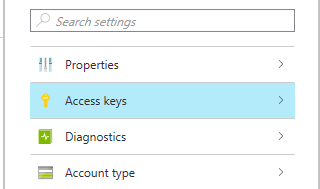
Next from the storage account properties create a File Share
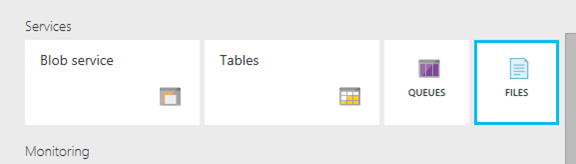
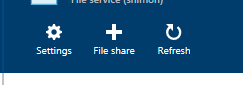
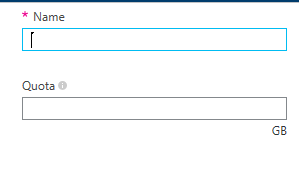
Once done, from the Windows 10 Machine run the line below from the cmd tool:
cmdkey /add:STORAGEACCOUNTNAME.file.core.windows.net /user:STORAGEACCOUNTNAME /pass:STORAGEACCOUNTKEY==
Example:
cmdkey /add:ntweekly.file.core.windows.net /user:ntweekly /pass:saccesskeypassword==
Next map the drive
net use K: STORAGEACCOUNTNAME\\.file.core.windows.net\store01 /u:STORAGEACCOUNTNAME STORAGEACCOUNTKEY==
Example:
net use j: \\ntweekly.file.core.windows.net\share /u:ntweekly accesskeypassword==
Once done you will see the drive mapped under This PC
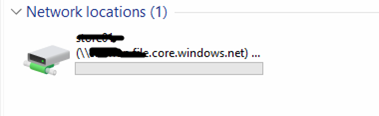

Comments
4 responses to “Step-By-Step: How To Map Azure File storage Drive To Windows 10”
Could not get this solution to work, I keep getting “the network path was not found” on my net use command:
net use f: \\atsstorage1.file.core.windows.net\newshare /u:atsstorage1 networkkey
ISP’s block port 445, which Azure needs for this file share arrangement. How can this be safe, if every ISP seems to want to block it? Aren’t there security vulnurabilities going back a decade on this port? Doesn’t it open some windows services to the whole internet of attackers?
Works like a champ.
Very good tutorial!
Thanks!!!!!
this doesn’t work from here 🙁 , error 53 has occurred no block on my LAN > internet firewall (the package goes out of my network)