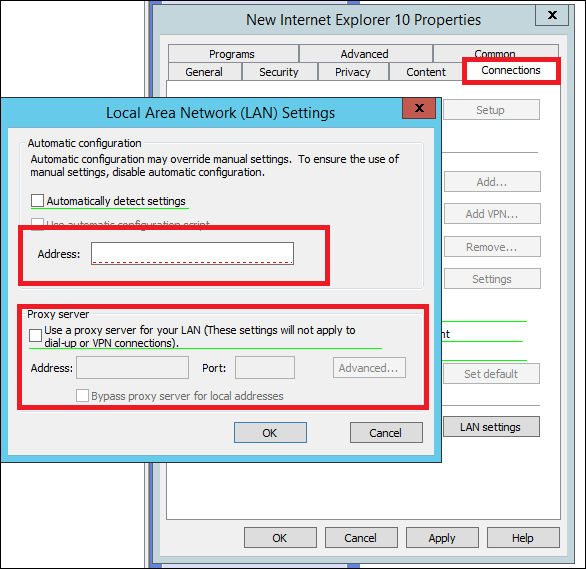This article will show you how to configure proxy setting for client computers using group policy on Windows Server 2012 and 2008.
The policy applies to Internet Expolorer 6, 7,8, 9, 10 and 11 +
To start open group policy editor and create or edit exsisting group policy object.
Go to User configuration -> Preferences – > Internet Seetings – > Right click and select New -> click on the IE version.
Note: you can set a few polices for different IE versions.
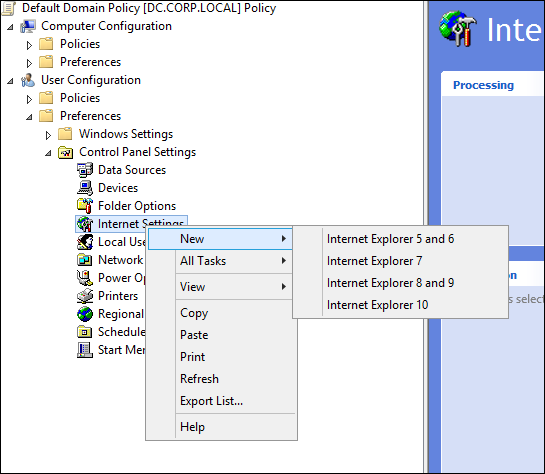
In the IE menu go to connections
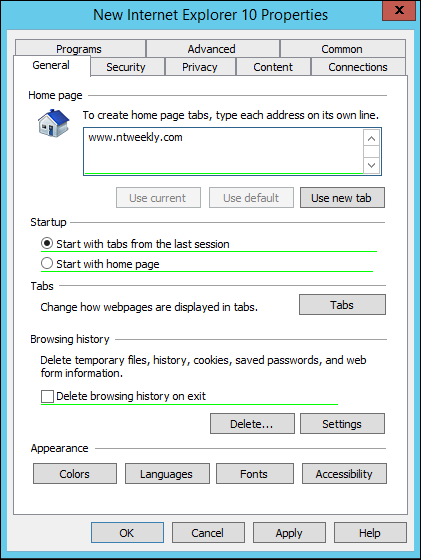
Fill in the details.
Note: Where you see red underline _ _ _ _ It means you need to press F6 after filling the filed.