This article will show you how to add permissions to a mailbox for multiple users on Windows Server 2010, 2013 0r 2016.The cmdlet will add full access permissions to all the users in the text file, to add send as permission use -ExtendedRights Send-As
Create a Text file with the list of users like this:
user1 user2
Save as users.txt
Open EMS and navigate to the same folder the text file is located and type:
Get-Content users.txt | foreach { Add-MailboxPermission "MAILBOXNAME"-User $_ -AccessRights fullaccess}
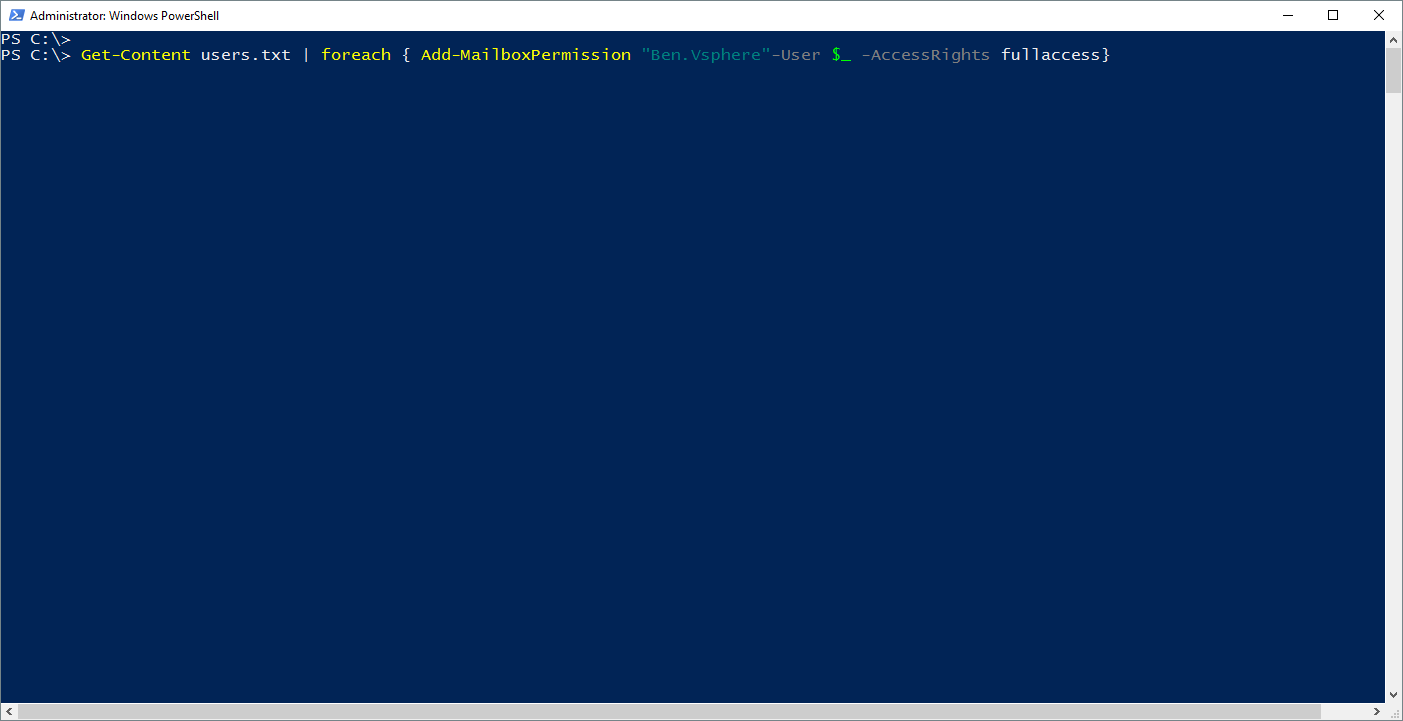
You can also use this cmdlet to remove permission form multiple mailboxes by using:
remove-mailboxpermission
