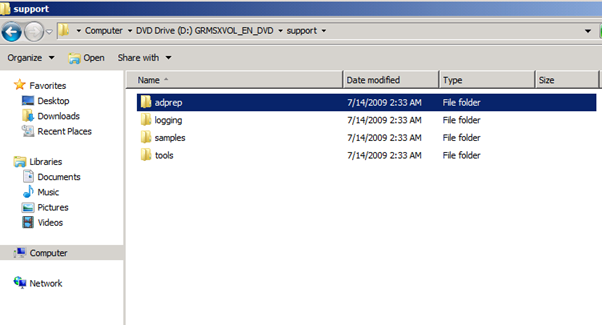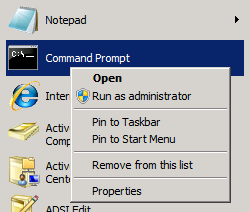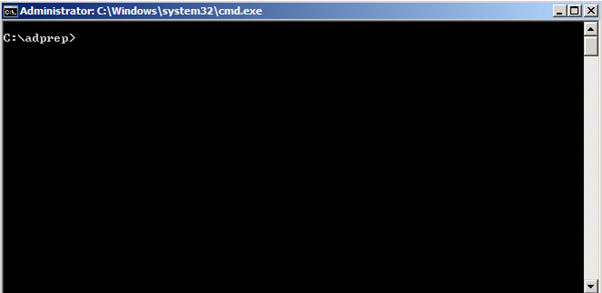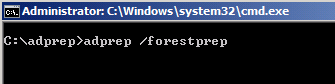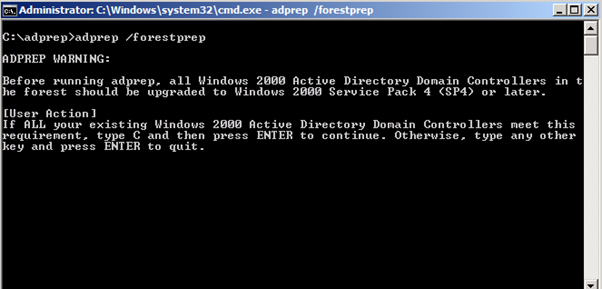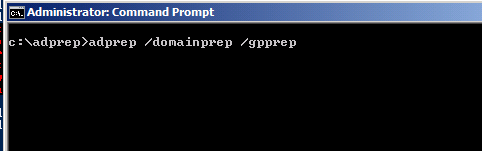Answer: If you are using windows server 2008 or Windows Server 2003 and needs to install a new Domain Controller running Windows Server 2008 R2 you will have to prepare Active Directory first.
To prepare Active Directory follow the steps below:
Note:This step needs to run from the current domain controller that holds the schema operation.
Copy the adprep folder from the windows server 2008 R2 DVD (supprt/adprep) to the domain controller C:\ drive.
Open the command prompt (don’t forget use Run as administrator)
Navigate to the adprep folder we just copied from the DVD.
Run the following command:
Adprep /forestprep
Now we need to prepare the domain, From the domain controller that holds the infrastructure operation master run the following command:
Adprep /domainprep /gpprep