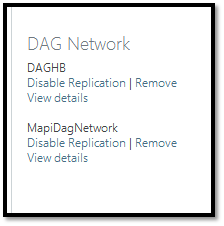In this article I’ll show you how to create a DAG Network on Exchange Server 2013 after we created a DAG, and Added memebr servers to the DAG.
This is the last part of the configuration where we prepare the DAG and make sure the comunication layer and cluster is working.
To Configure the DAG Network open EAC -> Servers -> DAG and select the first button.
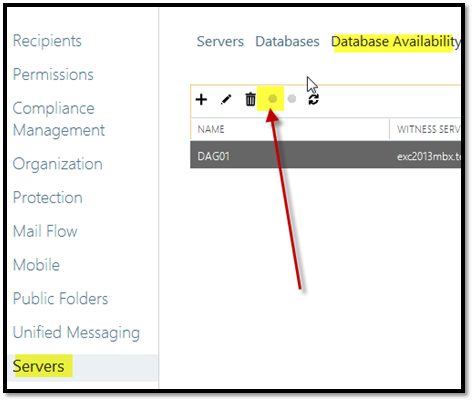
Name the DAG Network and add the private network subnet for the DAG replication.
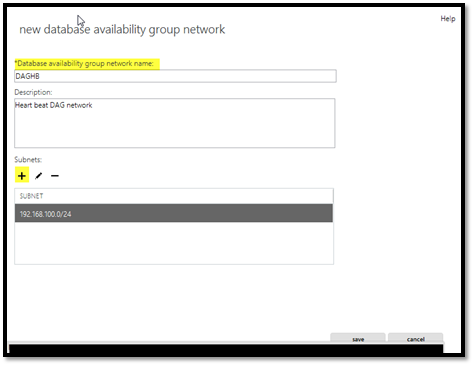
Click Save when finished, to edit the settings use the DAG Network menu on the Right site of the
Screen.