In this blog post, I’ll show you how to fix a mail relay error with Exchange Relay connector.
Below Is the error as seen In the event viewer:
Error:
Receive connector Relay rejected an incoming connection from IP address 192.168.100.100 The maximum number of connections per source (20) for this connector has been reached by this source IP address.
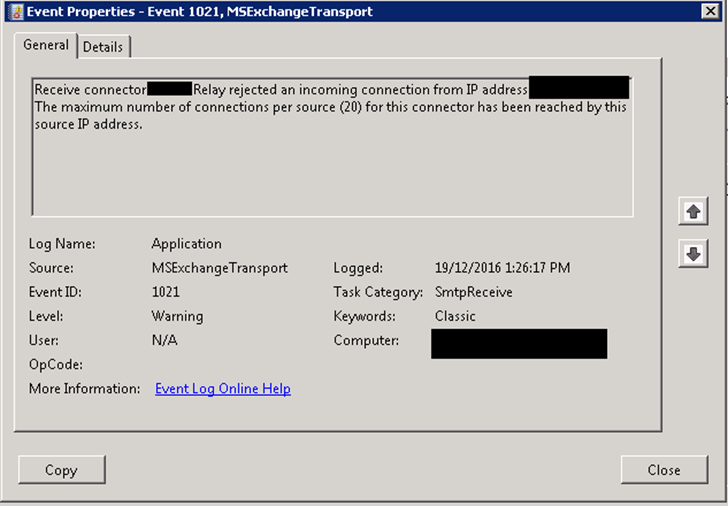
To fix this error, Use Exchange PowerShell to run the cmdlet below and Increase the number of connections per source.
set-ReceiveConnector "EXSERVER\Relay" -MaxInboundConnectionPerSource 4000
To view the limit use the code below:
get-ReceiveConnector "EXSERVER\Relay" | select max*
