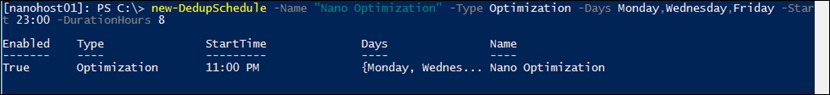In my last article, I showed how to deploy the Storage Role on Windows Nano Server 2016 and enable Data Deduplication on a Hyper-V storage volume and achieve 77% saving rate.
By default, DeDup comes with four Schedule jobs however the optimization jobs are not configured to run.
Before I start, I recommend to run the first job manually just to make sure Dedup Is working, to run it manually use the cmdlet below:
Start-DedupJob -Volume g: -Type Optimization
To view all Scheduled Jobs, use the cmdlet below:
Get-DedupSchedule
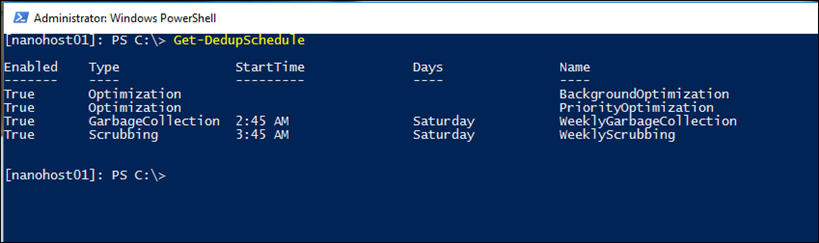
To set up the main Dedup Job I’ll use the cmdlet below, which will optimize my Hyper-V Storage Volume using the line below:
new-DedupSchedule -Name "Nano Optimization" -Type Optimization -Days Monday,Tuesday,Wednesday,Thursday,Friday -Start 08:00 -DurationHours 9
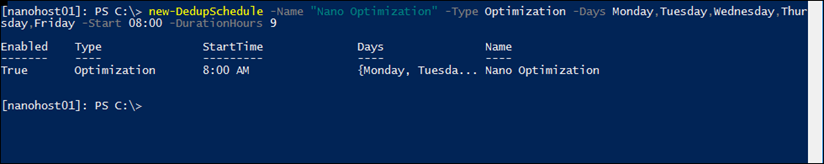
To modify a job I’ll use:
set-DedupSchedule -Name "Nano Optimization" -Type Optimization -Days Monday,Tuesday,Wednesday,Thursday,Friday -Start 08:00 -DurationHours 9
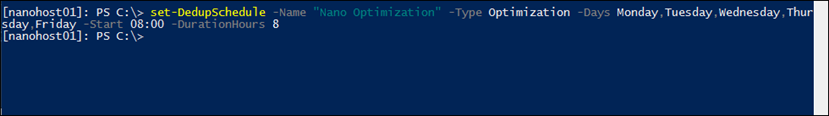
To delete a job I use:
remove-DedupSchedule "Nano Optimization"
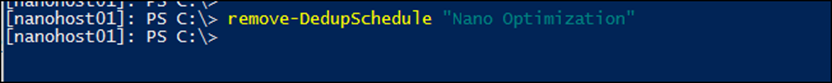
And next, I’ll configure my weekly optimization job:
new-DedupSchedule -Name "Nano Optimization" -Type Optimization -Days Monday,Wednesday,Friday -Star
t 23:00 -DurationHours 8