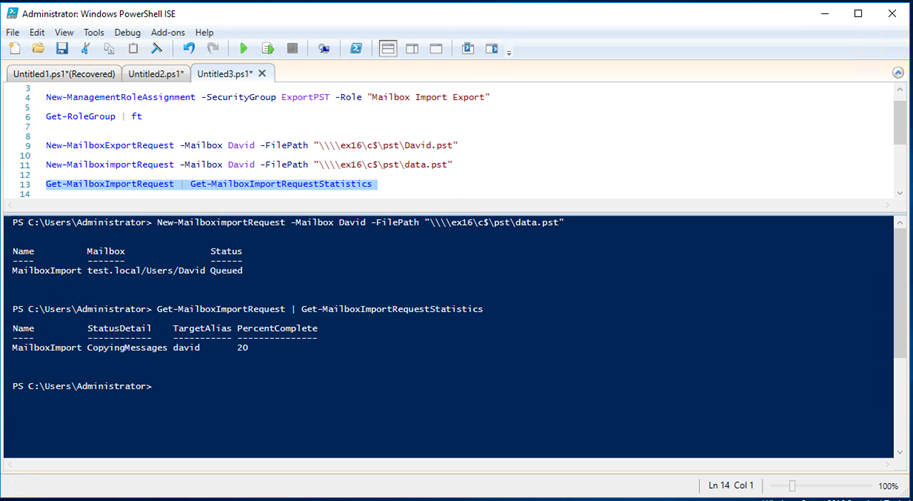In this Exchange Server 2016 article I’ll show you how to Export And Import Mailboxes to a .PST file on Exchange Server 2016 using PowerShell.
For more resources about Exchange Server 2016 visit my Exchange Server 2016 main page.
To get started, Open ISE and load the Exchange Management Shell.
Add-PSSnapin *exc* Next I'll create a new Role Group with permissions to Import And Export Mailboxes using the cmdlets below: New-RoleGroup -Name ExportPST New-ManagementRoleAssignment -SecurityGroup ExportPST -Role "Mailbox Import Export" Get-RoleGroup | ft Add-RoleGroupMember ExportPST -Member administrator
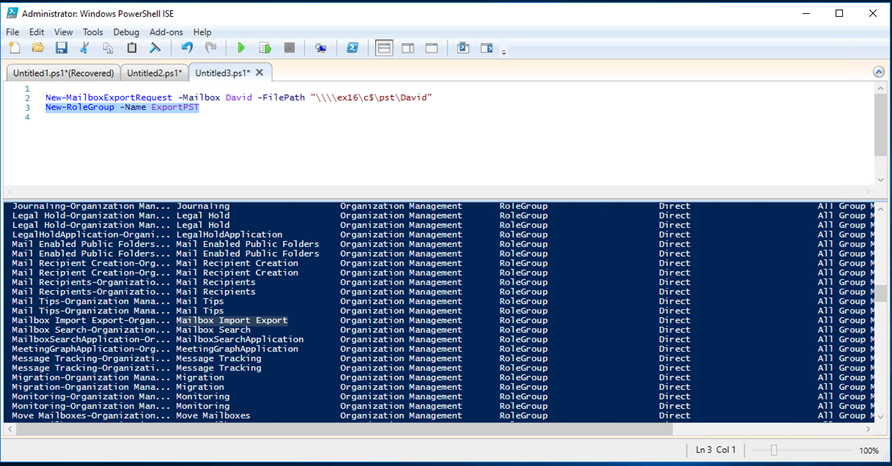
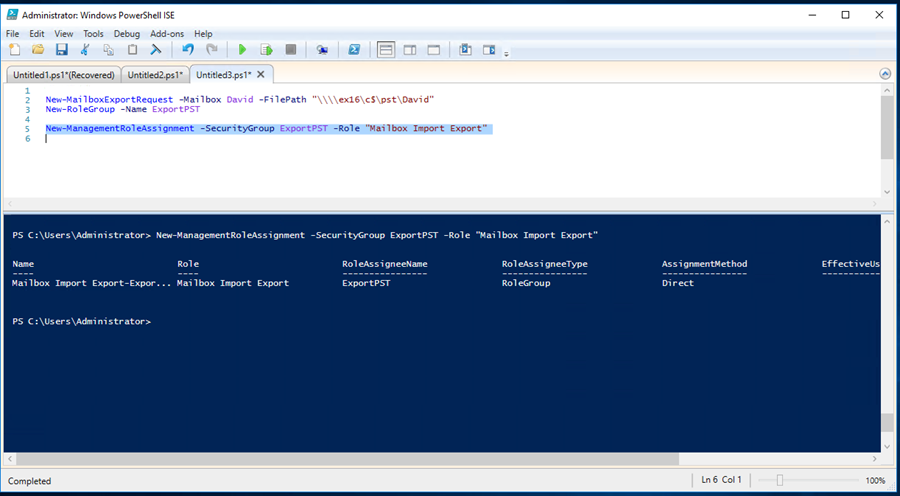
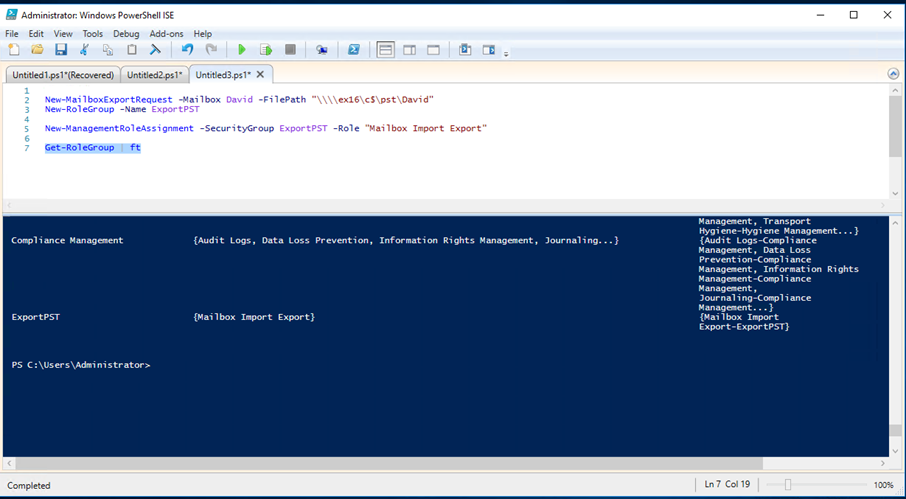
Once I have the group and Roles configured I’ll use the cmdlet below to Export a Mailbox to a .PST file:
New-MailboxExportRequest -Mailbox David -FilePath "\\ex16\c$\pst\David.pst"
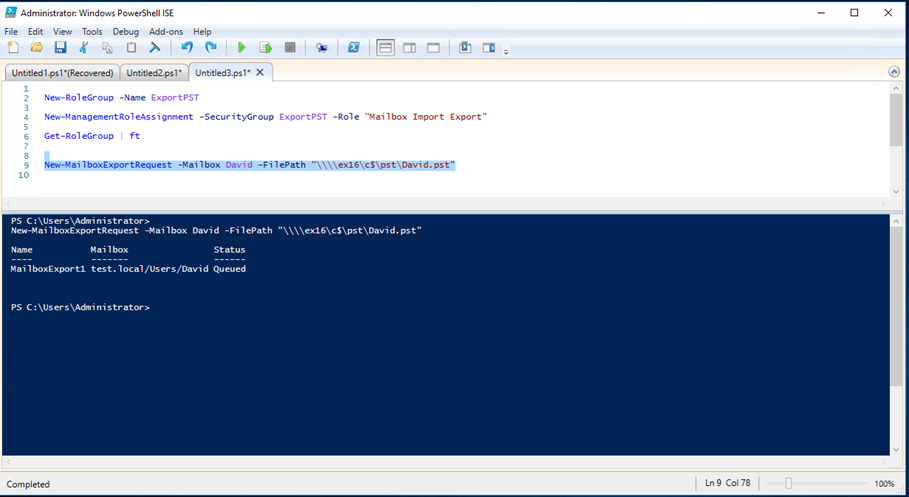
To Import a .PST file to a mailbox I use the cmdlet below:
New-MailboximportRequest -Mailbox David -FilePath “\\ex16\c$\pst\data.pst”
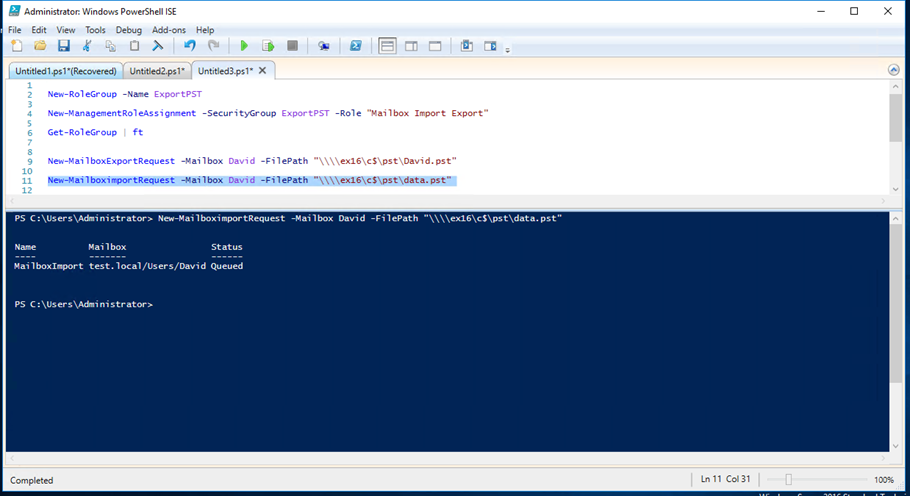
To monitor Import requests I use:
Get-MailboxImportRequest | Get-MailboxImportRequestStatistics
To monitor export request use:
Get-MailboxImportRequest | Get-MailboxImportRequestStatistics