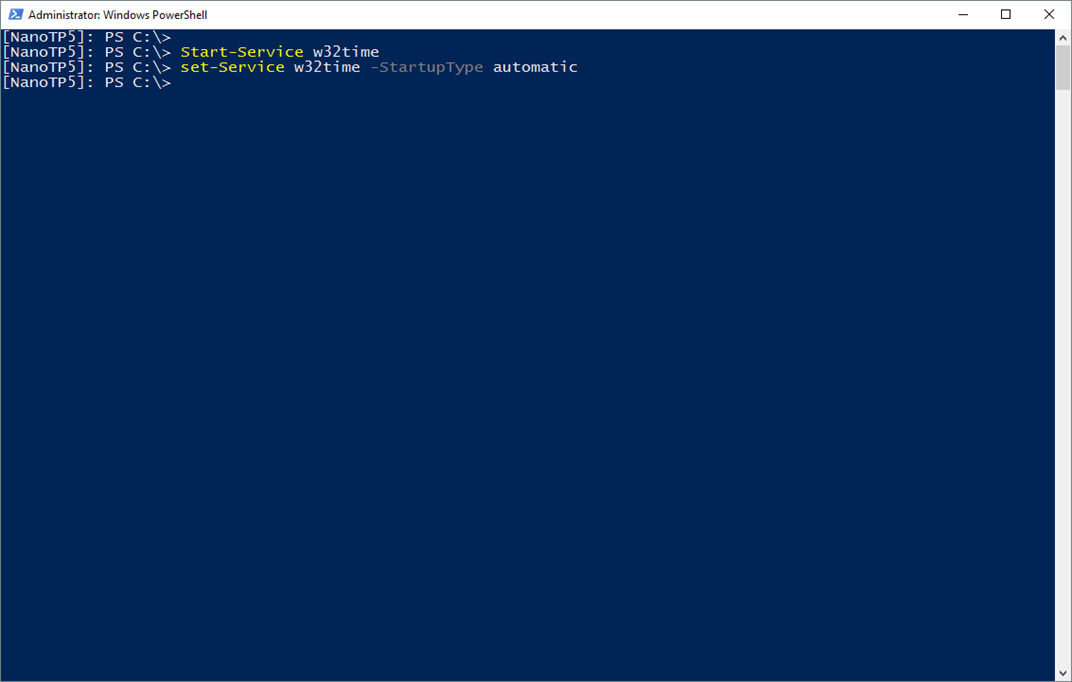Yesterday I wrote about how to check NTP Time Server configuration on Nano Server 2016 or any other Windows Server 2008 and above.
Today I’ll show you how I reset the NTP Server configuration on my Nano Server and load the default configuration.
One of the best things about NTP Server configuration Is the ability to reset the settings In a few simple steps which you will see below.
To reset the NTP configuration the first step Is to stop the NTP Service:
Stop-Service w32time
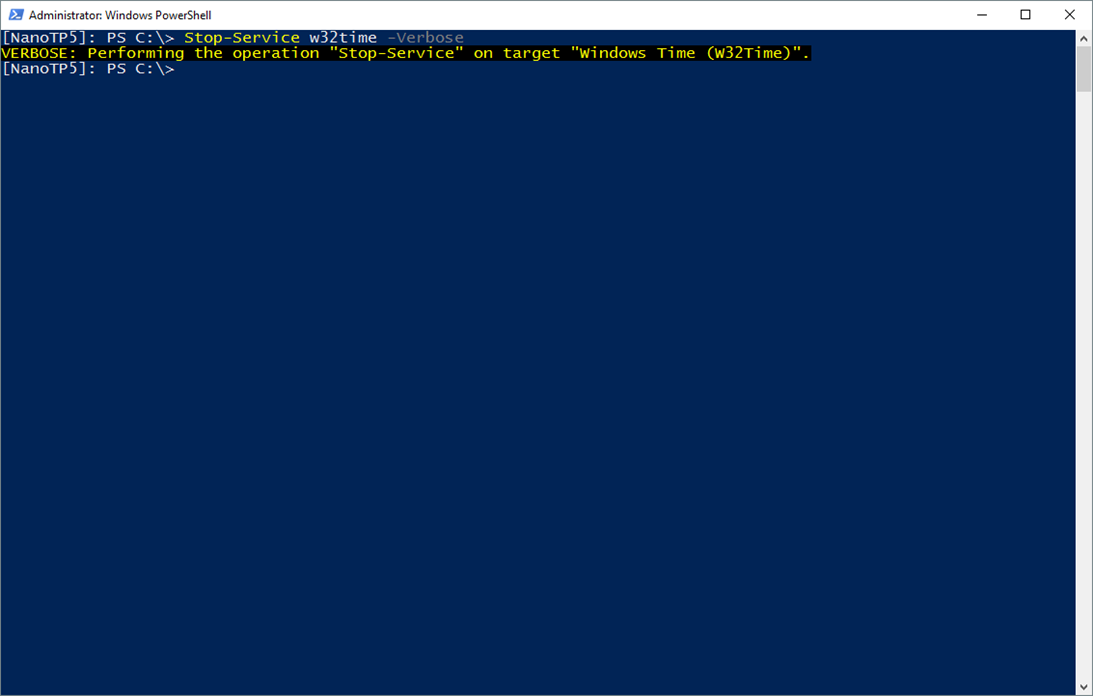
Next I’ll unregister the service that will reset the configuration to default
W32tm /unregister
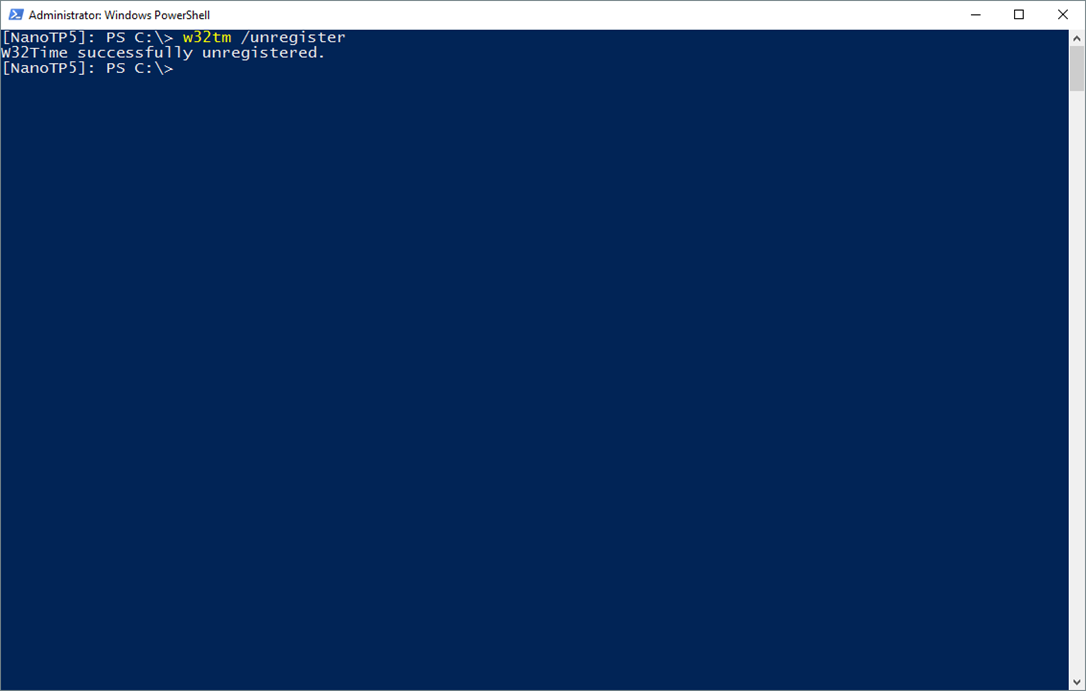
Next I register the Service again and start the service
W32tm /register
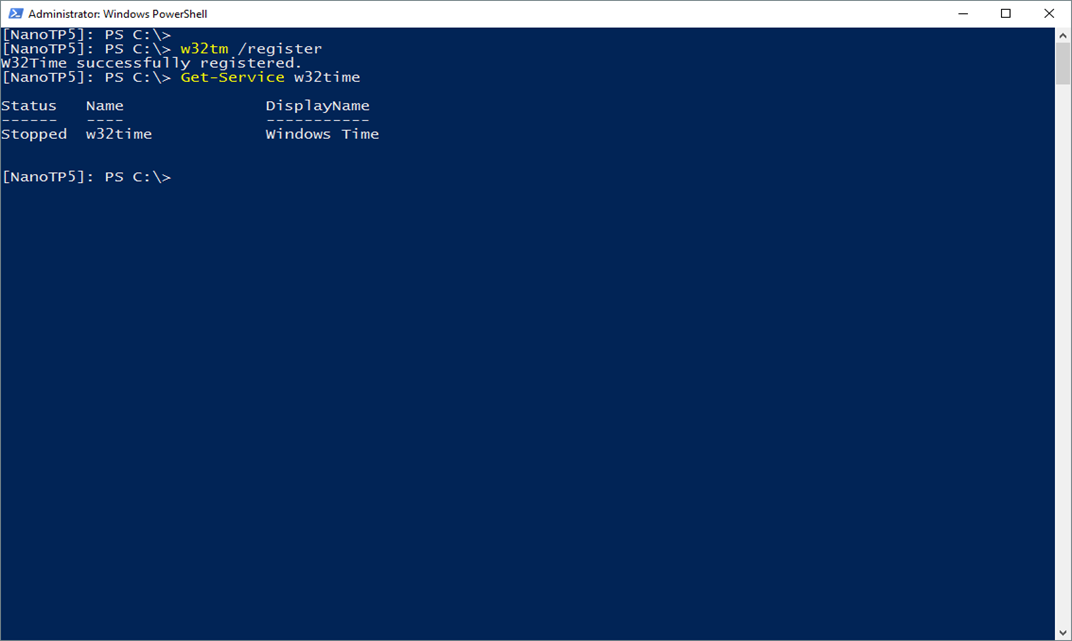
Then I Start the service:
Start-service w32time
And set the service to auto start
Set-service w32time -startuptype automatic