Yesterday, I completed my File Server Role deployment on Windows Nano Server 2016 and today I’ll deploy my first SMB File Share using PowerShell.
Using Nano Server as a File Server can benefit your Organization or Business In many areas like Security (No GUI and less attack surface), Management (fewer reboots and less patching) and a tiny deployment (400MB In size.
If you haven’t setup your Nano Server use my article on how Install And Run Nano Server Technical Preview 5.
Once your Nano Server Is Configured, Connect to It using PowerShell Or PowerShell Direct:
- Connect To A Nano Server Using PowerShell Direct
- How To Connect To A Windows Nano Server Using PowerShell.
To create and manage an SMB Shares I’ll use the SMBShare PowerShell Module, to see all available cmdlets In the module type:
Get-command -module smbshare
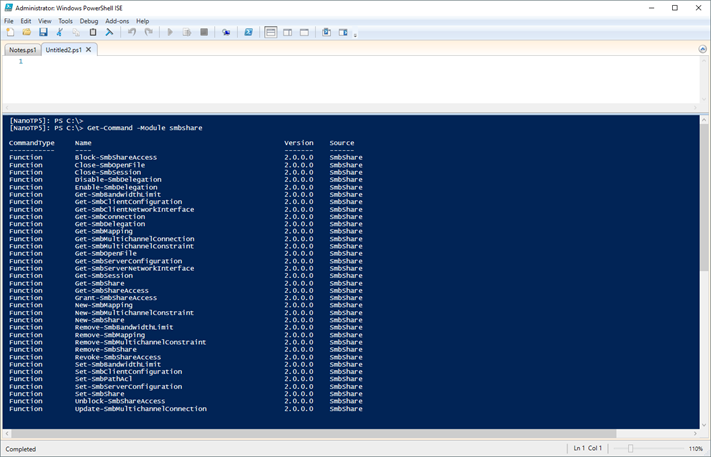
To create an SMB share I’ll connect to my Nano Server and create a directory using my C:\ drive using the cmdlet:
New-Item -Type Directory MyShare
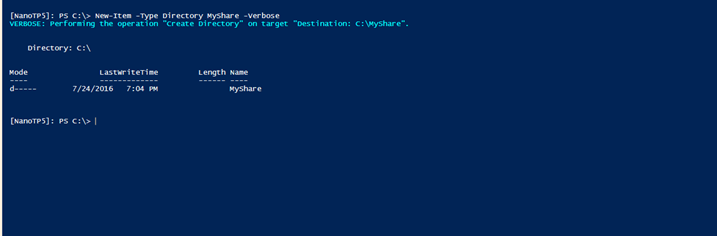
To create the SMB Share I use:
New-SmbShare –Name MyData –Path C:\MyData -FullAccess Administrator
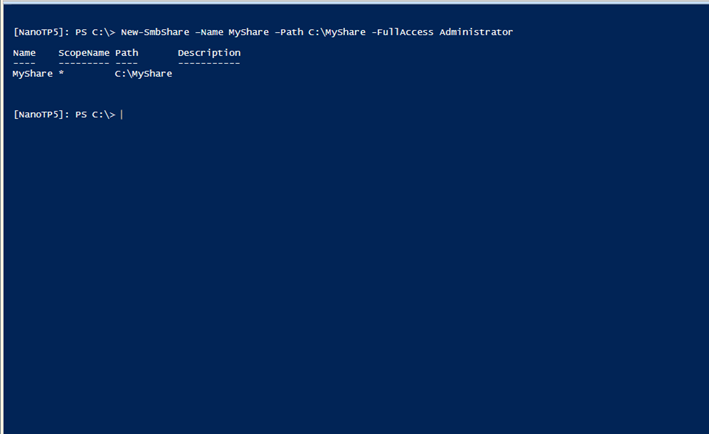
To view the share all I have to do Is browse to the server share using \\servernameorip\myShare
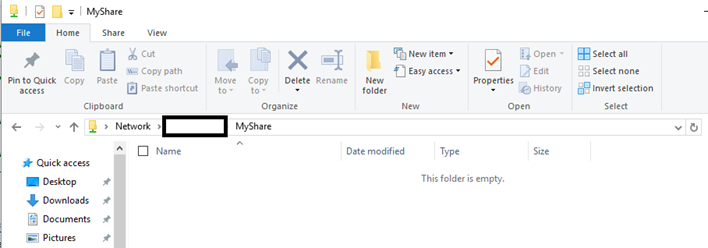
To view all active sessions connected to the new SMB Share I type:
Get-smbsession
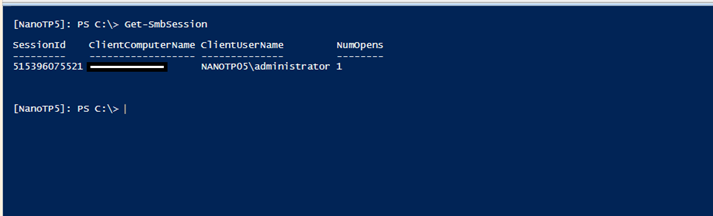
Below, You will find the most common steps needed to configure Window Nano Server 2016.
- How To Connect To A Windows Nano Server Using PowerShell
- Set Static IP Address Windows Nano Server 2016
- Set DNS Servers IP Addresses On Windows Nano Server 2016
- Join Windows Server 2016 Nano Server To A Domain
- Disable The Firewall On A Windows Nano Server Using PowerShell
- Manage Disk Space Windows Nano Server 2016
- Install Windows Defender AntiVirus On Windows Nano Server 2016
- Install Hyper-V On Windows Nano Server 2016
Please visit our Nano Server 2016 page for more than 80+ articles about Nano Server.

Comments
One response to “Create An SMB File Share On a Windows Nano Server 2016”
Have you been able to map these shares on a Unix system? Having problems getting them to map on my Debian build to the Nano Server shares (2012 R2 works fine). Have a question over on StackOverflow about the same.
http://stackoverflow.com/questions/41784528/debian-unable-to-mnt-share-on-windows-nano-server