In this article I’ll show you how to Install Roles and Features also known as packages on a Windows Nano Server 2016.
Before the release of Nano Server 2016 Technical Preview 5 the only option to add new roles was using DISM which forced you to shut down the Server and use offline servicing.
Technical preview 5 comes with an online package repository that allow us to connect to an online repository and download and Install roles and features that are available.
In order to use the online package repository the Nano Server needs to be able to connect to the Internet.
To get started load Technical Preview 5 and connect to your Nano Server and type the cmdlets below to Install the Nano package provider:
Install-PackageProvider NanoServerPackage
Import-PackageProvider NanoServerPackage
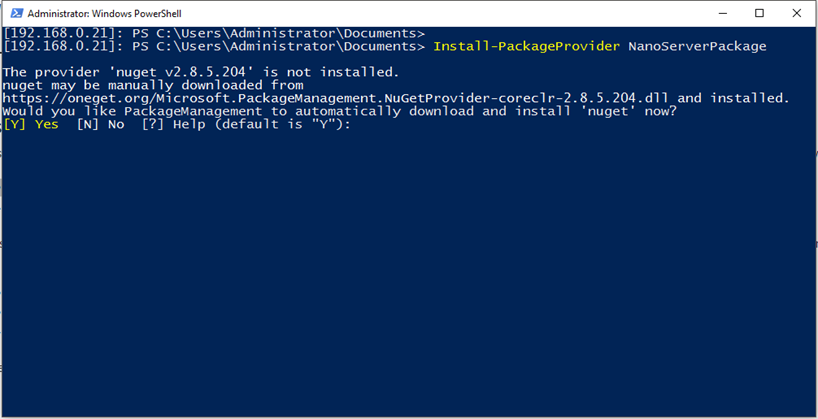
Once loaded we can search for all available packages for Nano Server using:
Find-PackageProvider -name *
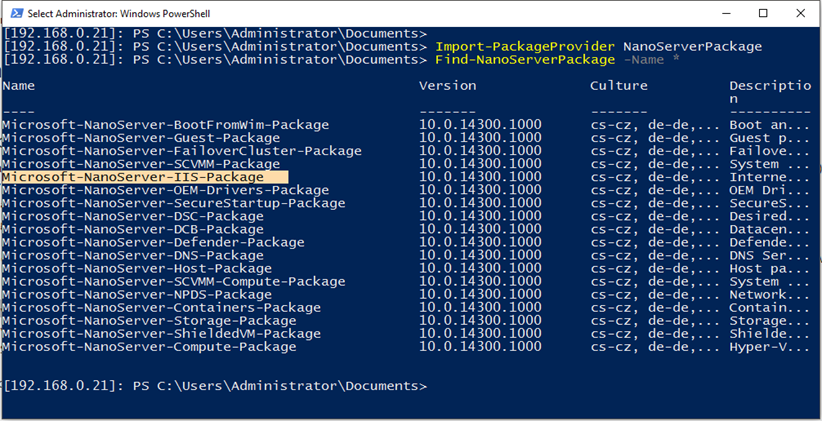
To Install a package type:
install-NanoServerPackage -name Microsoft-NanoServer-Compute-Package -culture en-us
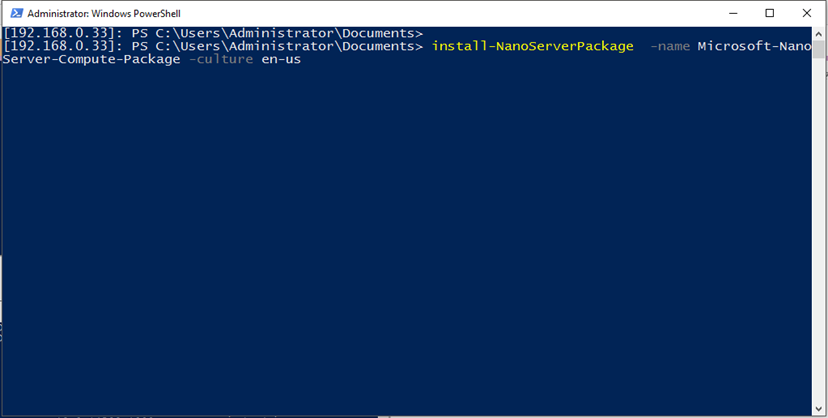

Comments
One response to “Add Package To Existing Windows Server 2016 TP5 Nano Server”
Hi,
Thanks for sharing, it’s really helpful.
Just one small note; you’ve written “Find-PackageProvider -name *
” but image shows “Find-NanoServerPackage -Name *”.
Again thanks a lot