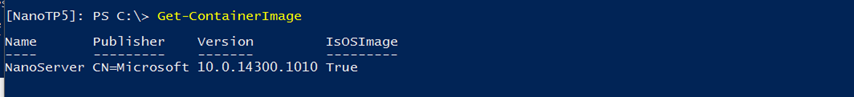In this article I’ll show how to manage Windows Server Containers Running on Nano Server using the Containers PowerShell Module without using Docker.
The article follows my previous article about Install And Configure Windows Nano Server As A Container Host.
Once your Nano Server Container Host Is running you can manage them easily with the Containers PowerShell Module.
You can also use this module with Windows Server 2016 container Host or Server Core container host.
To see all available cmdlets type:
Get-command -module containers
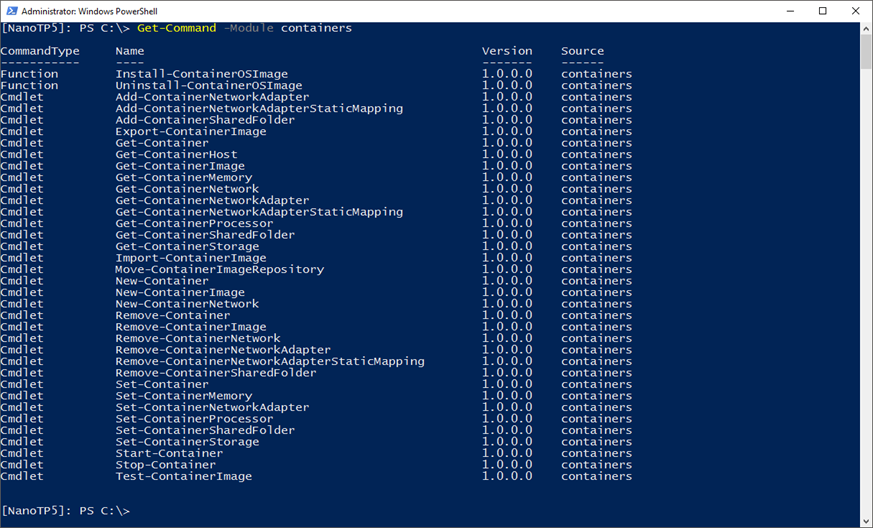
To view all Containers type:
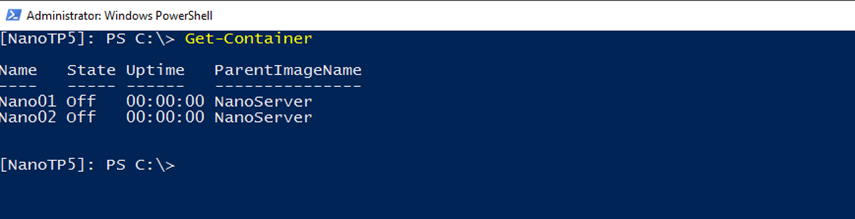
To start a container type:
Start-container and If you would like to start all container type:
get-container | start-container
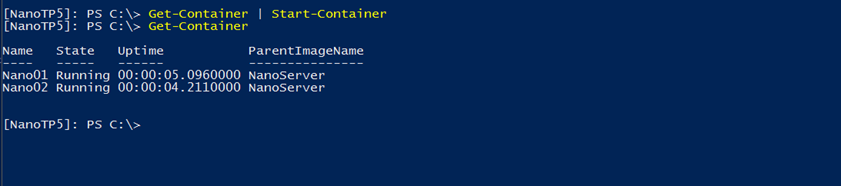
To stop container or all containers type:
Stop-Container
Or
Get-container | stop-container
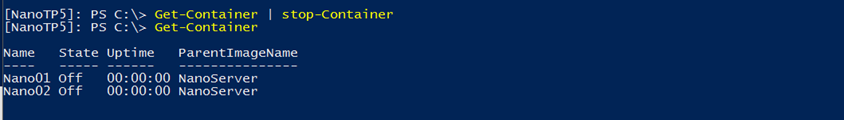
To create a new Container type:
New-Container -Name Nano03 -ContainerImageName nanoserver -ContainerComputerName Nano03
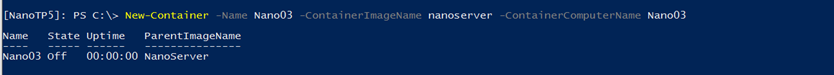
To delete a container type:
Remove-container Nano03
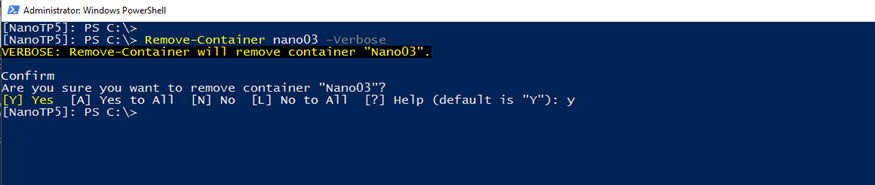
To view all available Images type:
Get-ContainerImage