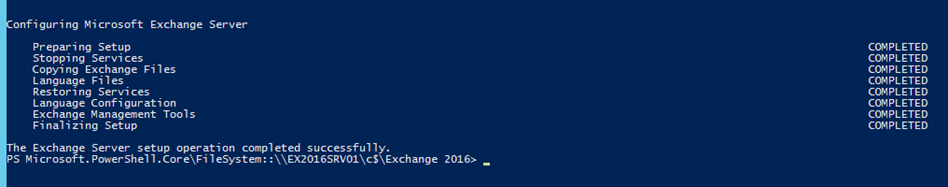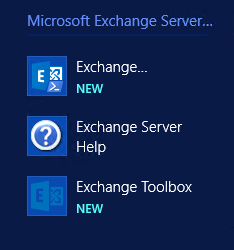This article will show you how to Install Exchange Server 2016 management tools In unattended mode on a domain member server.
To start the process open PowerShell and Install IIS 6 management console using the cmdlet below:
Import-Module ServerManager
Install-WindowsFeature Web-Lgcy-Mgmt-Console
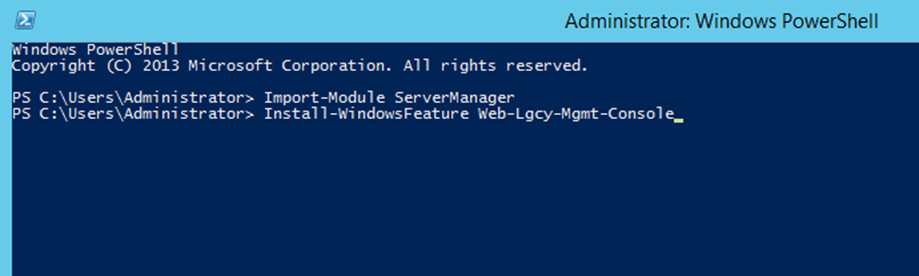
To Install the Exchange Management you need access to Installation ISO for Exchange server 2016.
Open PowerShell again and navigate to the ISO and run the line below:
.\Setup.exe /Role:ManagementTools /IAcceptExchangeServerLicenseTerms
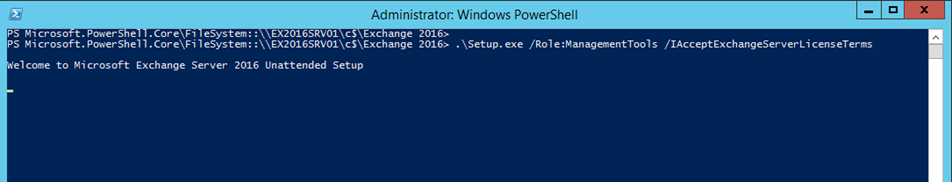
At this stage setup will copy all files to the server and start the installation
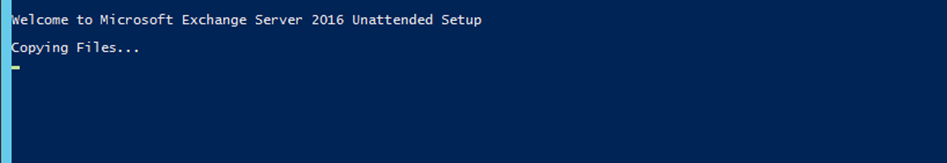
Setup will check prerequisite
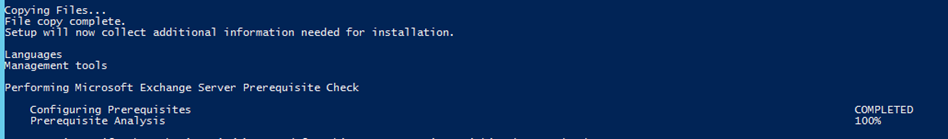
Done