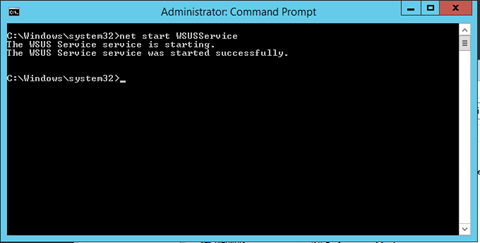This article will show you how to restart Windows WSUS service using PowerShell and the cmd tool.
I decided to create this article following the previous post which was created before this was available using PowerShell.
To check the service status type:
Get-service wsusservice
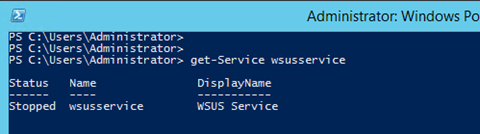
To start:
start-Service wsusservice
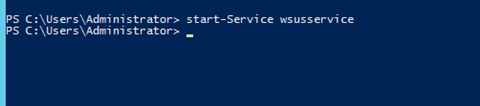
To stop use:
stop-Service wsusservice
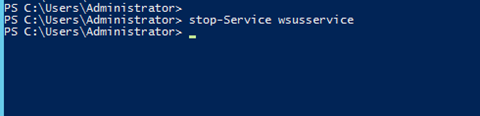
To restart the service:
restart-Service wsusservice
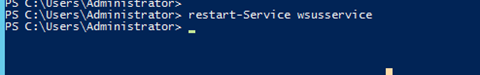
To use the cmd tool use:
Net stop WSUSService
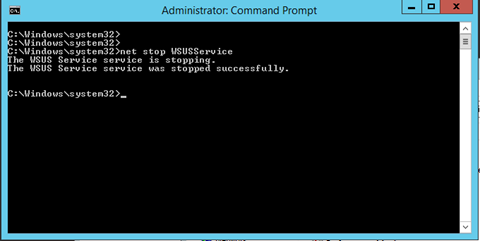
Net start WSUSService