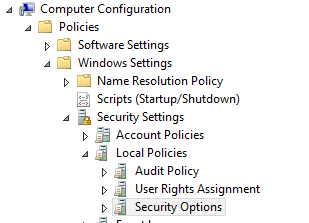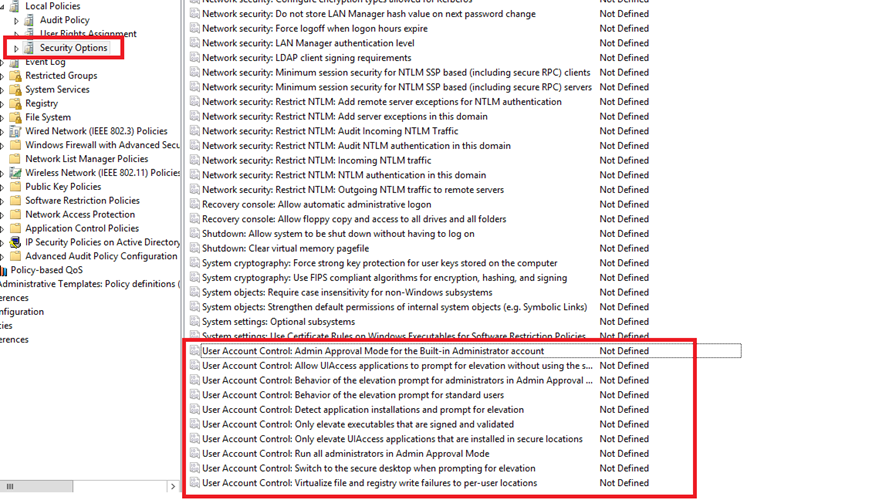This article I will show you how to control the behavior of User Account Control (UAC) on Windows 10 workstations using Group Policy.
Windows Server 2012 R2 have 10 settings that for UAC which allow you to control all the UAC settings using a GPO.
Before you apply this settings I recommend you read how to Install Windows 10 Administrative templates
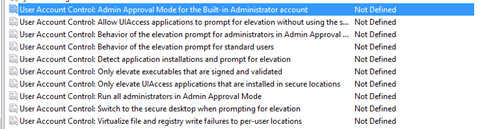
To access the settings, start the GPO editor and go to:
Computer Configuration\Policies\Windows Settings\Security Settings\Security Options\