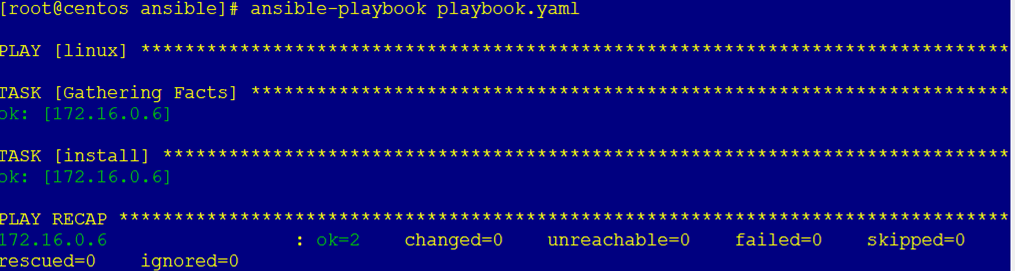In this blog post, I will show you how to use an Ansible playbook to install Apache web server on a Linux host.
Before you start this process, make sure you have the following:
Install Ansible control node on a Linux host
Add a Linux host to the host’s inventory file
Use passwordless SSH key to connect to Linux hosts
Create a Playbook
On my Linux control host, I will create a playbook using the following command
touch playbook.yaml
I will edit the file using the following code:
---
- hosts: linux
gather_facts: true
become: yes
become_method: sudo
become_user: root
tasks:
- name: install
package:
name: httpd
state: present
In the above code you can see the I am targeting my Linux hosts.
I am using the local package manager (yum) to install Apache.
Note: The state configuration goes like:
present = install
absent = remove
latest = update
I will save the file and run the playbook with the code below:
ansible-playbook playbook.yaml