In this blog post, I will show you how to connect and manage Microsoft Teams using PowerShell from Azure Cloud Shell.
Azure Cloud Shell is a browser-based shell management tool that allows us to manage Microsoft Azure and Office 365.
Open Azure Cloud Shell
To get started, I will open Cloud Shell using shell.azure.com and authenticate.
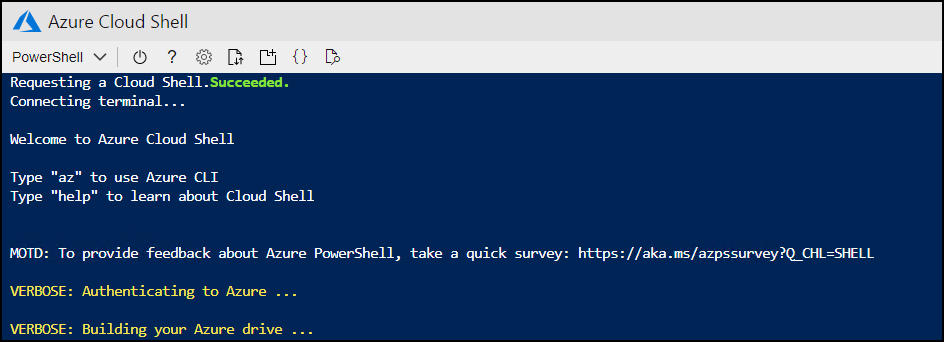
Import Microsoft Teams PowerShell Module
By default, Azure has installed the Microsoft Teams PowerShell module in Cloud Shell.
The only thing we need to do is import it into the Shell session using the following command.
Import-Module Microsoft Teams
Connect Microsoft Teams
The last steps will be to connect to Microsoft Teams using the following cmdlet.
Connect-microsoftteams

After connecting, we can run any MS Teams cmdlet.
