In this blog post, I will show you how to create a public IP address in Azure and attach it to a VM.
Public IP addresses
In Azure public IP addresses are assigned dynamically to VMs.
If you would like your VM to keep the same IP address all the time you need to create one an assign it to the VM.
Create a Public IP address.
To create a public IP address, search for a public IP address and fill in the details as shown below.

Once the deployment has finished, click on go-to resource and open the IP address settings section.
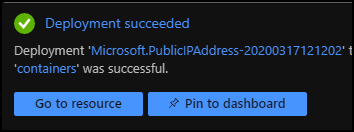

To assign the IP address to a VM, I will Click on Associate.

From the Associate menu, I will select my VM and complete the process.
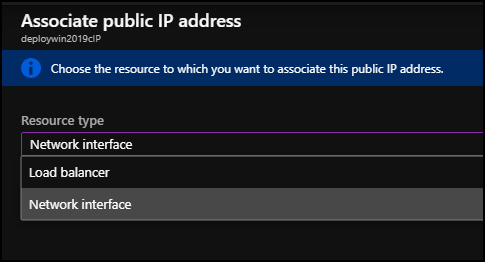
Below you can see that I assigned the IP address to my VM.

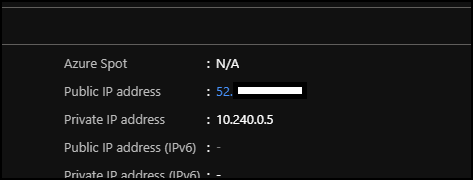
Processing…
Success! You're on the list.
Whoops! There was an error and we couldn't process your subscription. Please reload the page and try again.
