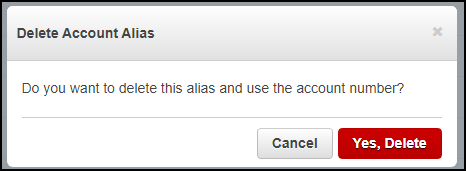In this blog post, I will show you how to create an AWS IAM custom sign-in URL and make it easier for users to log in.
Sign-in Link
By default, when you create an IAM user in AWS, AWS will create a custom URL for your users to log in.
The URL is made of numbers and almost impossible to remember; however, to make things easier, AWS offers the option to create an alias.
You can make the alias letter only as you will see soon.
Get Started
To get started and change my sign-in URL, I will open the Aws management console and log in as admin.
From the console, I will click on IAM, and from the IAM dashboard click on Customize as shown in the figure below.

I will go ahead and create a simple, alias, which is easy to remember.
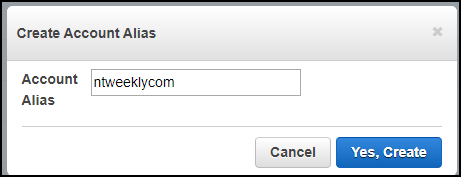
After creating the alias, it will appear in the sign-in link as shown below.
Note: The original URL will still work.
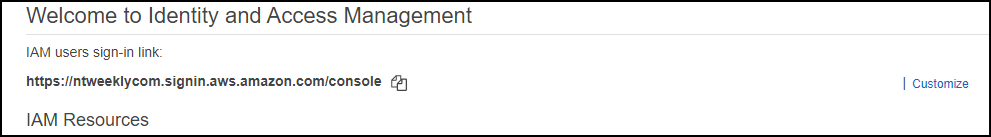
I no longer require the URL, I can delete it, and it will no longer work.