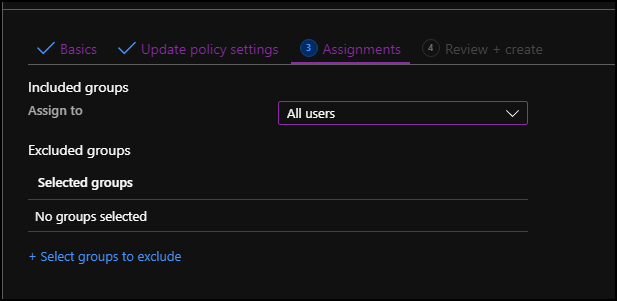In this blog post, I will show you how to create an Intune policy that will control the installation of updates for your iOS devices.
Last year I wrote this post how to update Windows devices with Intune and this post has been one of my most popular articles.
iOS Devices
Microsoft Intune offers many MDM capabilities and features that allow us to secure and manage our iOS devices.
In this blog post, I am going to create an update policy for my iOS devices.
Get Started
To get started, I will log in to the new Microsoft Intune management console and click on Devices.
From the Devices page, I will click on Update policies for iOS as shown in the following screenshot.
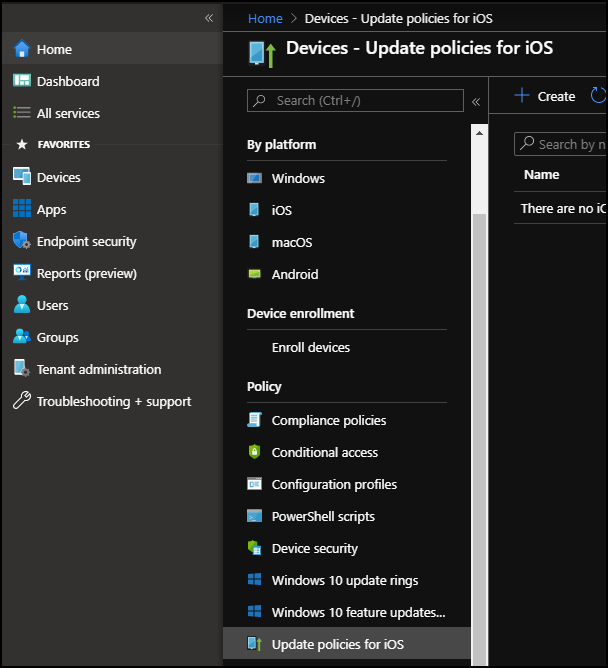
From the Update policies for iOS, I will click on Create to create a new policy and name as shown below.

In the Update policy settings, we only have the choice to prevent the device from installing updates.
This is a good option if you would like your devices to only install updates during the weekend.
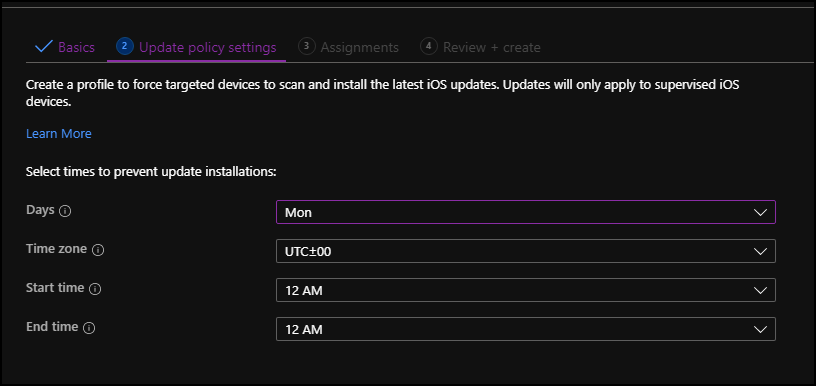
The final stage of the policy is to set up user assignments.
In my case, I am applying the policy to all users however if needed I can apply to a specific group.