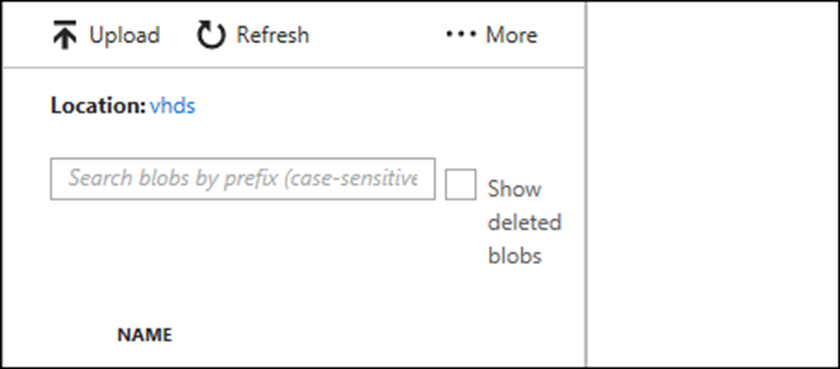One of the major issues Admin had with Azure Blobs is that when they are deleted by mistake or in purpose you can’t recover them because they are permanently deleted on the spot.
In the last few months, Microsoft was working very hard to overcome this issue and introduced a new feature called Soft Delete for Azure Storage.
Soft Delete for Azure Storage is available to all Azure Subscriptions with existing blobs or new.
The option can be turned on per blob or storage account however it is not enabled by default for now.
Enable Soft Delete
To enable, Soft Delete on my existing Storage Account, I will use the Azure Portal -> Storage Account -> Click on the Account and form the menu click on Soft Delete

From the Soft Delete menu, I will select enable and set the Retention Policy for 75 Days

Restore
To restore soft deleted blob, I can use the new Show Deleted Blobs checkbox and start the restore process