Mobile devices have become a critical part of any business regardless if it is small or large they need to be managed, secured like Desktops and Servers.
Today, I will show you how to configure Microsoft Intune to enroll devices and manage them.
In this post, I will cover the first two steps of the process which include setup IOS enrollment and enroll an IOS device to the tenant.
Microsoft Intune
Intune is a cloud-based Mobile Device Management solution from Microsoft that allows us to protect and manage mobile devices as a full corporate device or as BYOD devices.
Microsoft Intune is also part of Microsoft’s Enterprise Mobility + Security (EMS) suite that includes Azure Active Directory and Azure Active Directory Information Protection.
Licensing
To get Intune MDM you need to be licensed for Azure Active Directory Premium.
Get Started
To enrol Apple IOS devices, we need to first generate a device enrollment certificate from Apple to do I will open Microsoft Intune from the Azure portal > Device Entrollment -> Apple Enrollment

From the Apple Enrollment page click on Apple MDM push certificate and select I agree in step 1 and click on the more information link below

After clicking you will be redirected to the Apple Certificates portal, go ahead and sign in with your Apple ID

Click on create a certificate
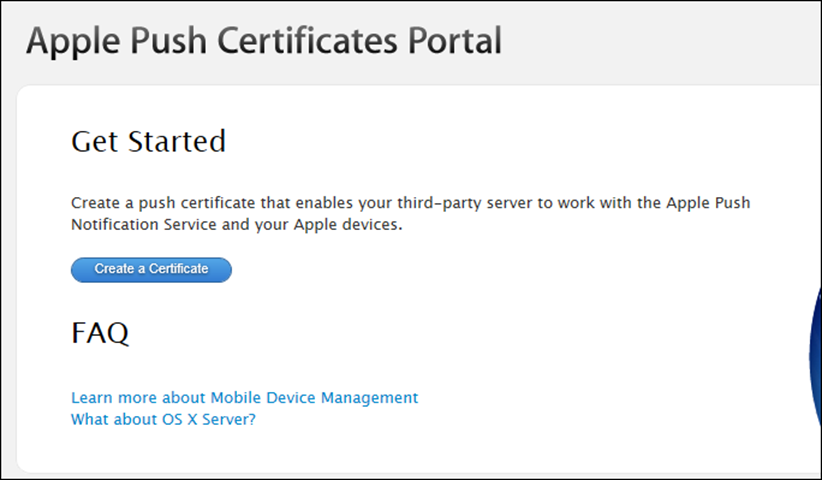
Download the CSR request from the Intune page step 2 and upload it using the browse button
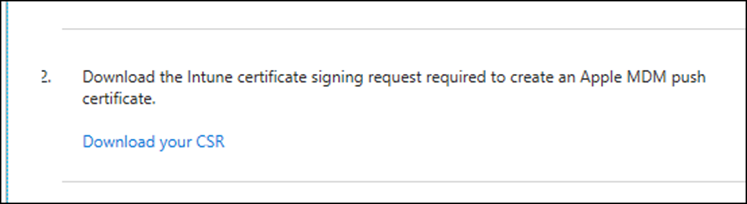

When done, click download
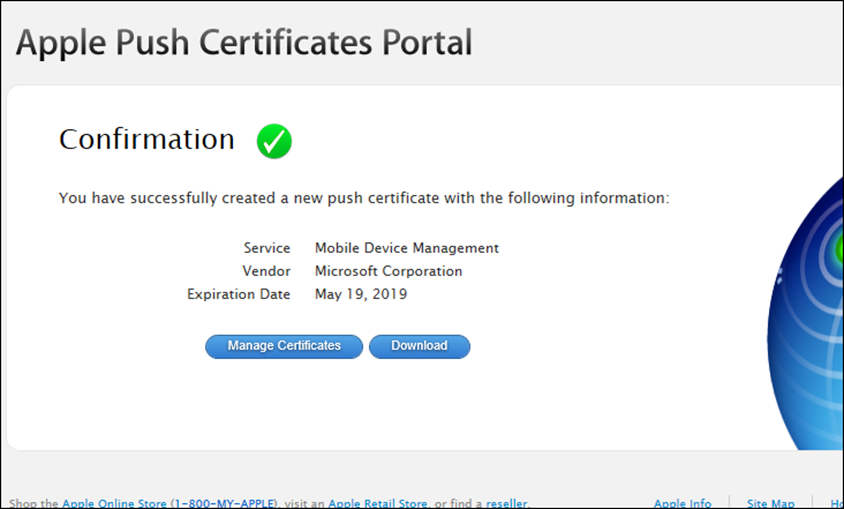
Go back to the Intune portal and finish

As you can see below, everything is done.
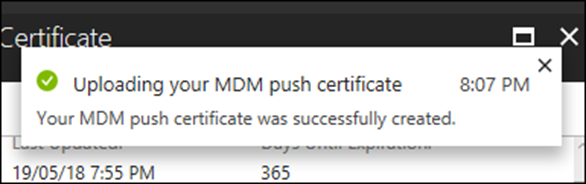
Enroll Device
To enroll my iPhone 8 device, I will download the Intune Company Portal app from iTunes store and follow the login process in the app.

Once logged in to the app and finish the enrollment process, I will see my device in the portal under devices.
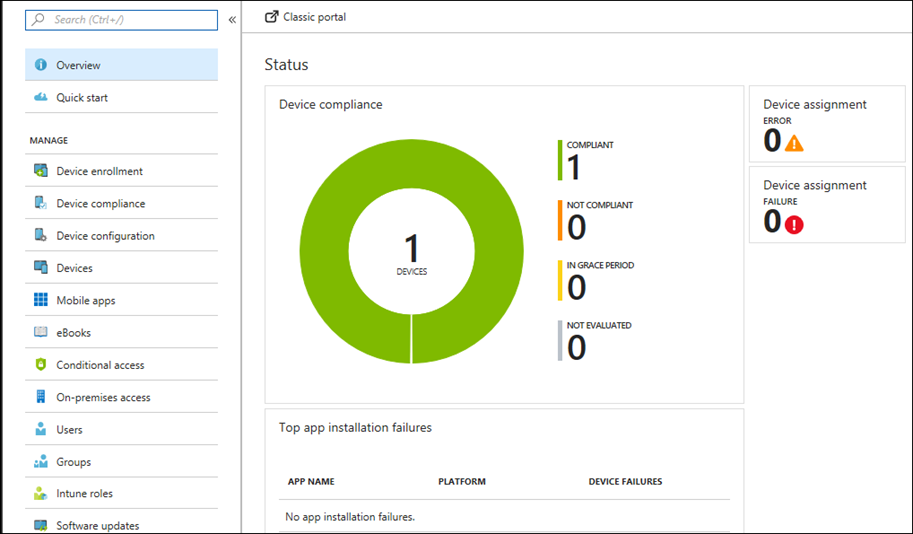
And you can see below that my phone is enrolled and compliant
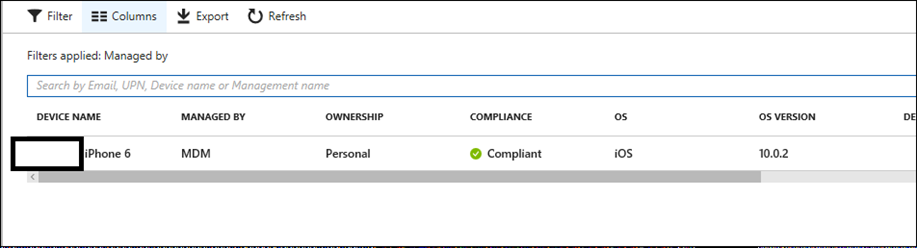
Conclusion
Microsoft Intune is a great MDM that can help you secure, manage and deploy an application to your fleet of mobile devices.
